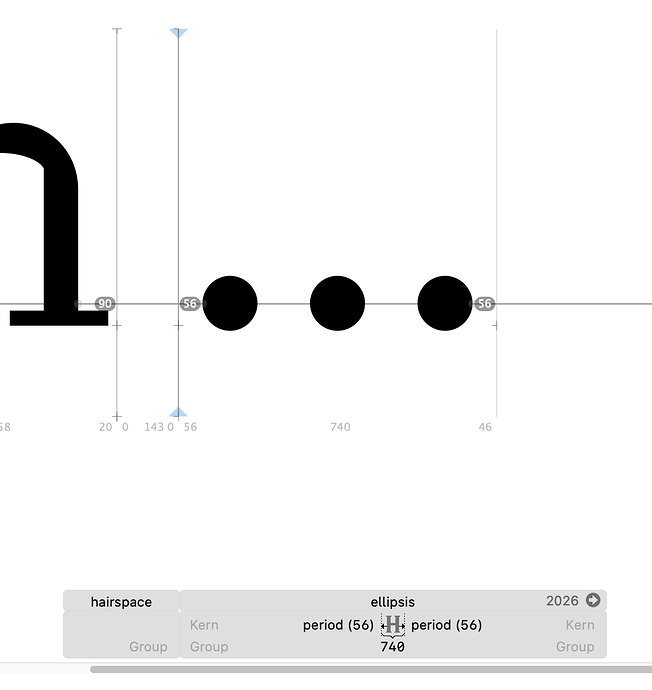In this screenshot, the sidebearings of the ellipsis are shown correctly – 56 units on both sides – by the measurement line and by the inspector tool (or whatever it is called) at the bottom, while the gray numbers has the RSB wrongly shown as 46 units. This happens after a sidebearing change, and will eventually update. I think I’ve seen this for years. Is it an error, or something I’ve misunderstood?
What happens if you save, close and reopen the file?
If it is still wrong, can you send me the file?
It is all good after saving and reopening, but shouldn’t it update in real time or directly after saving, since it is shown correctly by the other tools?
Not sure what caused this. There is some caching to improve performance. Maybe one of the caches was not updated properly.
That may be the case, but I’m sure I’ve seen this behaviour ever since I switched to Glyphs, and it is happening with every glyph every time; I just checked. Is it something specific to my system, or can you reproduce the error? This is not a huge problem, but sometimes it leads to confusion.
I’ll look for it.