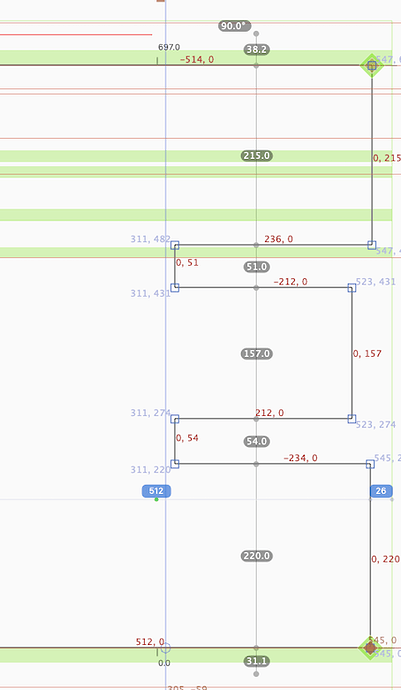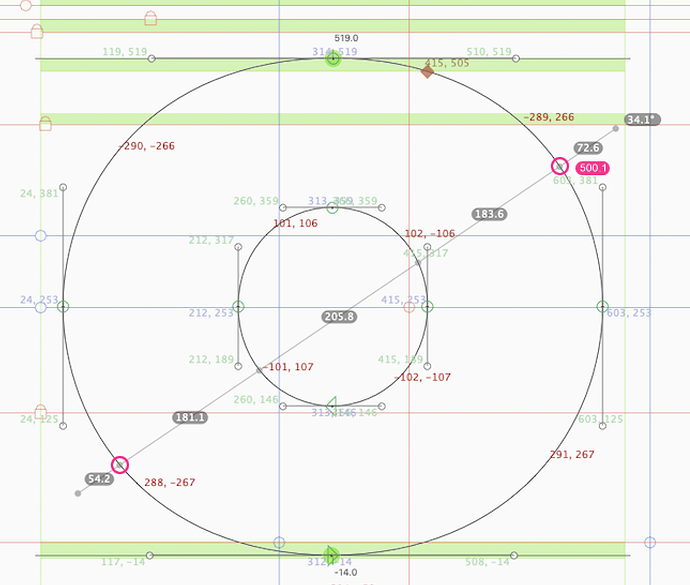Just another ( stupid ?) question: How can I measure the complete height of the E without getting every single part? An additional key?
Select a top node (or do Cmd-A), then look at the number for y in the Info panel at the bottom.
![]() Ok. right.
Ok. right.
But this was meant as a general question.
What is your advice in this case?
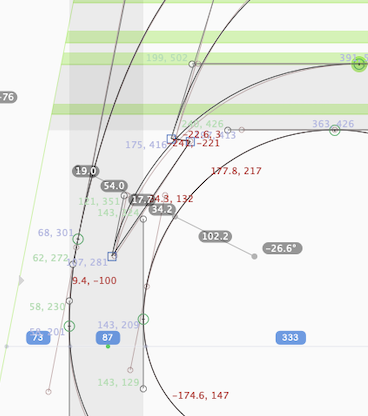
Remove overlap, get the measurement, then Cmd-z to undo it.
To be honest, this is not, what I had in mind…
Could be done with a plugin. But how often do you really need it?
All the time.
Mostly in geometric typefaces. DIameter of o and related. Stems in combinations (d,g etc). Maybe because I am using overlaps very often…
I’ll think about it. Not sure what is the best way yet.
An additional modifier key for the measurement tool would be great. Holding it, the tool could ignore every line between the start and the beginning line.
There are no modifier keys left. You switch to the tool with Ctrl-Opt-Cmd, and Shift is taken for measuring orthogonally.
but one can use K (i think) to create a guide.
why not press x for this.