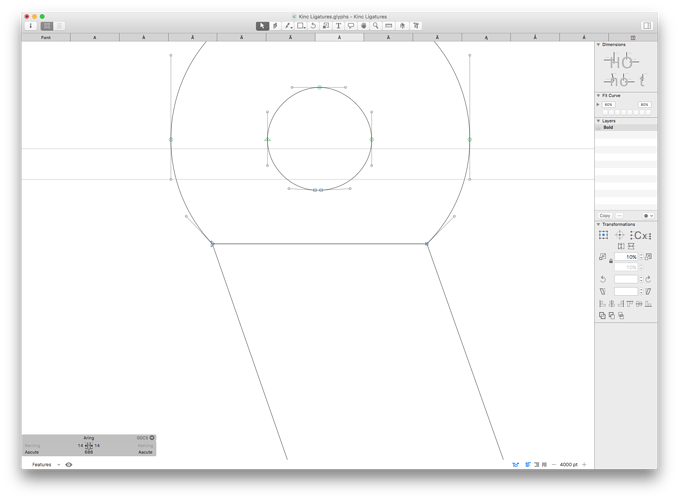Is there a way to merge shapes like in illustrator. I have just done it in illustrator was just wondering if the function exists.
Two options: Use the ‘Remove Overlap’ Filter or the pathfinder like icons in the lower bottom of the transform panel.
The remove overlap just deleted everything
Then you maybe have several paths on top of each other? Coals you send me the file?
Yeah I do that is my question it isn’t a problem I just copied the lines to illustrator and merged them and then repasted them into glyphs
It should work in Glyphs. If not, could you send me the file?
Two paths on top of each other, or open paths?
Side note: you do not need to open so many tabs for one glyph. If you option-close one tab, you keep only one.
The function seems to be working not on another character.
Those are all different glyphs I was copying a new “A” shape in to all of the accent glyphs.
Sorry, I meant to say that you can type multiple letters into a single tab. you can either do that with the text tool, or with cmd F. And why do you want to copy the A shape in there? Why not to use components?
I recommend these two tutorials:
https://www.glyphsapp.com/tutorials/edit-view
https://glyphsapp.com/tutorials/diacritics
Thanks very much.