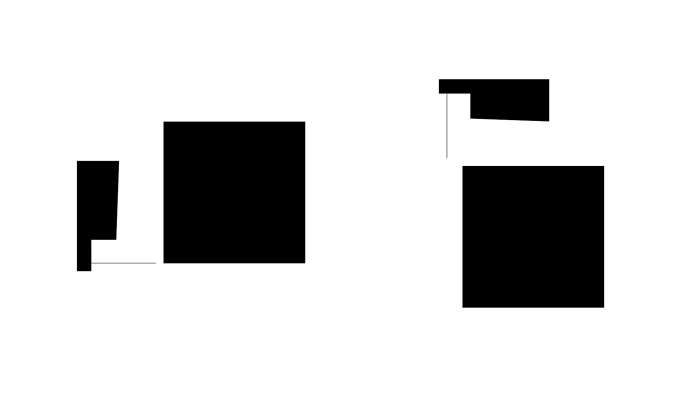For CJK typefaces, vertical typesetting is a must have. The tricky thing for CJK type is that Hanzi/Kanji/Hanja, Kana and Hangul do not rotate 90 degree clockwise in vertical mode. But the other glyphs do. That creates a metrics mismatch from horizontal typesetting to vertical. Is there anything that can improve that?
Which glyph rotates in vertical mode is already predetermined per unicode basis, and you can also add vertical alternates (there are multiple vertical-related features and multiple app implementations). How you want to tackle the alternates and designs is dependent on which glyph you are talking about (Latin or CJK for example, the sample image is vague).
I want to move Latin glyphs a bit to right to align with CJK glyphs. How can I achieve that?
So, there are apps that rotate the normal horizontal glyphs, and others that look for the pre-rotated ones first. You don’t have control over the former as far as I know, but here’s a useful link (especially the section 4 sample file should be the most relevant to you)
That might be possible with GPOS. But I don’t have experience with this.
I have a few more questions:
- How to batch sync top and bottom side bearings and vertical kerning groups across masters?
- Is it possible to add a custom parameter ‘EditView Line Height’ for one specific master’s vertical view? I need to setup vertical spacings and kernings in a master which has extended glyphs.
- There is an option in Adobe which makes Latin upright instead of rotated in vertical mode for CJK typesetting. In that mode, TSB and BSB of Latins could be set just like CJK in Glyphs. To set Latin’s TSB & BSB properly in Glyphs, I found that the only correct way is to set ascender same height as CJK’s. But that creates a problem for non CJK letters and design workflow. If someone wants to design a CJK type with Latin letters, he will have to design Latin first and change ascender metric to fit CJK glyphs. I guess that is the reason of default ascender height in Glyphs? Is there any better solution for that?
- Sidebearing keys. If you want to sync the LSB to TSB for example, that’s not straightforward and should be scripted.
- I think that’s Edit View Width from Preferences > Appearance. I normally set it to a much higher value like 30000.
- When designing CJK, do not set the ascender/descender values based on Latin; they should always be 880 and -120. In vertical upright alternates, TSB and BSB do not depend on the ascender nor CJK, just the top and bottom of each letter. That is unless you mean vertical upright ‘full width’ alternates, in which case you need to modify the design a bit, usually by moving up and down first.
Actually, I need vertical Latin alternates in my current project too. I have tested with Monokano’s files from the latest G3 and have not found success in the Latin; in InDesign and TextEdit, they both seem to use the vertical alternates of hiragana, but not Latin. (Try this file; the .rotat glyphs never seem to be called)
Thanks Tosche!
I have different TSB and BSB apart from LSB and RSB, I want to sync them from one master to the others.
Do you think it is a good way to use guidelines for Latin’s ascender/descender in a CJK file?