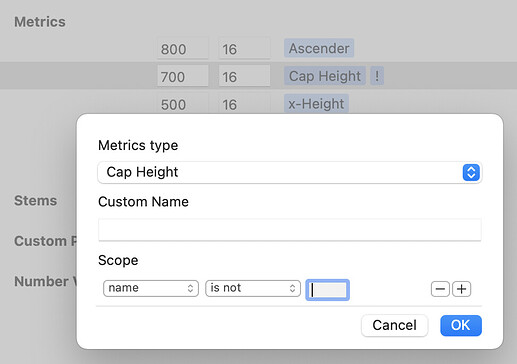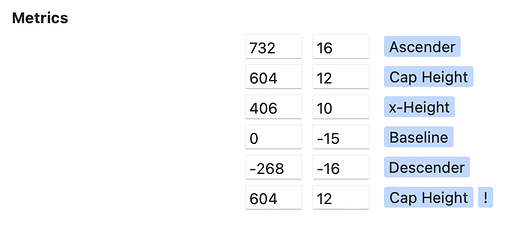I want to see the cap-hight metric in the edit view for all glyphs. (Glyphs 3 does not show it by default for some glyphs such as small letter.) Therefore, I followed this advise:
I added a scope filter to the “Cap Height” which matches all glyphs whose name is not the empty string, effectively matching all glyphs:
This works; the cap-height metric is displayed for every glyph. The side-effect is that the sCapHeight value in the OS/2 table of the exported OTF is set to 0.
This side-effect appears when adding a scope filter to
- “Cap Height” (
sCapHeight→ 0), - “x-Height” (
sxHeight→ 0), and - “Descender” (
sTypoDescender→ 0).
Adding a scope filter to “Ascender” does not affect sTypoAscender in my testing.
I used TTX to look at the OS/2 values, like so:
$ ttx -qo - -t OS/2 Test-Regular.otf | xpath -q -e '//sCapHeight'
<sCapHeight value="0" />
Without the scope filter on “Cap Height”:
$ ttx -qo - -t OS/2 Test-Regular.otf | xpath -q -e '//sCapHeight'
<sCapHeight value="700" />
Test file: Test.glyphs (6.0 KB)