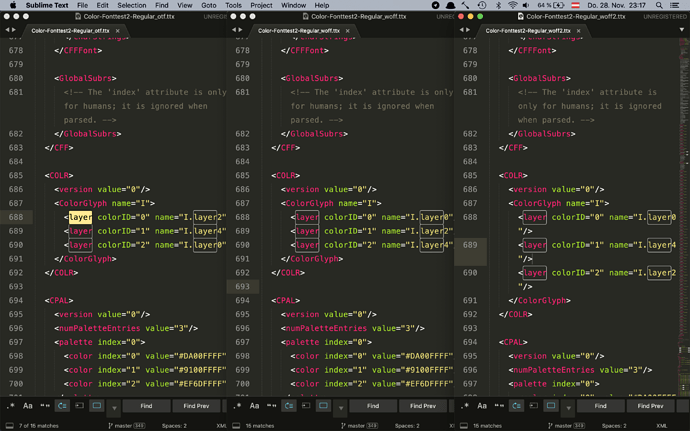I did a small test of a CPAL/COLR Font in different formats (I followed the tutorial on CPAL/COLR Fonts), but the colours turn out differently in .otf, .woff & .woff2 files. The export somehow mixes up the colours and assigns them to the wrong layer or the other way around. This happens in every format except for .woff, but the order is always different.
I used fonttools to look in to the files and found that the colorIDs do not correspond to the layers.
Here is a comparison between otf, woff & woff2:
After reordering and compiling back to .otf it seems to be fixed.
Is anyone else having these problems? Can this be fixed?
Thanks in advance for your help!