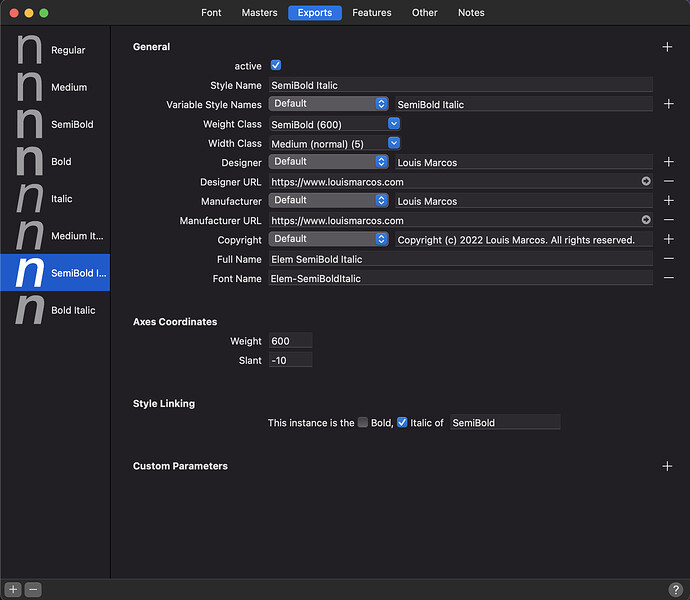Hello everyone !
I am creating my very first font which is variable in weight and slant. The weight goes from 400 to 750 and the slant goes from 0 to -10 (I checked some variable files from Google Fonts and apparently the slant is usually set as a negative value ![]() ).
).
I have 8 instances. 4 weights : 400 Regular, 500 Medium, 600 SemiBold and 700 Bold ; plus an Italic instance for each weight.
Everything works perfectly everywhere, except on Microsoft Office softwares, where the behavior is kind of strange :
- On mac, instances appear like this : MyFont › Regular Italic, Regular Italic, Medium Italic, Medium Italic, SemiBold Italic, SemiBold Italic, Bold Italic, Bold Italic. Whatever I choose, the font will show with the italic button toggled on, but what I see is not italic at all. I can toggle off and on the italics, but nothing changes, except the angle of the cursor.
— - On windows, there is one item in the list with the name of my font, plus the Medium and SemiBold weight left on the side. I read articles and topics on the forum about Naming and RIBI families, so I kind of understand why the font appears like this, but the main problem is the same : I cannot get the software to give me italics.
I cleaned my cache between each of my multiple attempts so this is not the cause.
Has anyone ever encountered this issue ?
Thank you very much for your help.
PS : Glyphs is awesome !