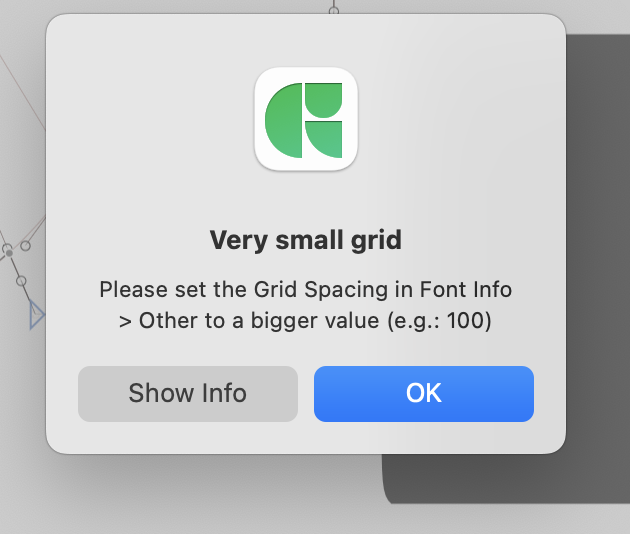Since yesterday every now and then I’m getting the following warning:
»Very small grid, Please set the Grid Spacing in font info > Other to a bigger value (e.g.: 100)«.
It happens all of a sudden in text mode, when trying to select a node. The warning disappears when klicking »OK«, but reappears with the next klick, no matter where I click.
i don’t want to change the grid settings, as they are standard values: Grid spacing: 1 Subdivisions: 1
This happens in all open tabs, but only in the same file – other open files are not affected.
The problem can be resolved by closing and reopening the file.
I’m on version [3243], MacBook Air M1, Sonoma 14.0