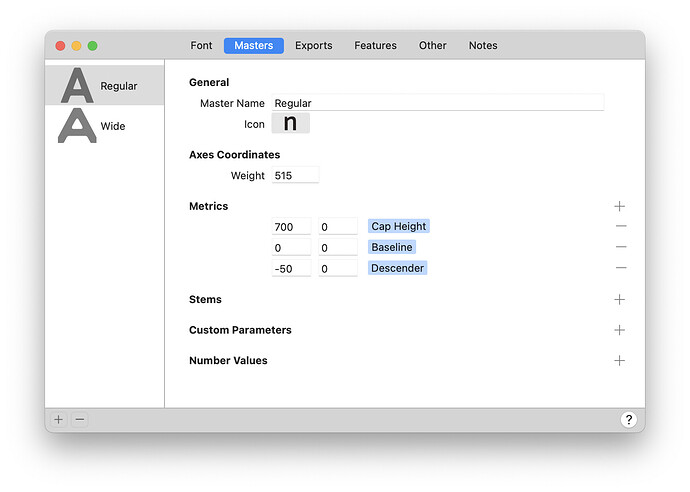Sorry if dumb question. I’m trying to provide good info for auto hinter, but although I’m reading the Guide and the tutorial I don’t see the named Stems or Alignment Zones in the Masters tab that is shown in the tutorial screenshot. (I see “Stems” but when I +add them they’re not named and I’m not sure how to specify.) Where did I go wrong or how do I enable these settings so they appear? Thanks.
For the Stem names, anything you want to name them.
Thanks, but I’m confused. The tutorial says there should be one or more Horizontal and one or more Vertical values. Those are explicitly named as such in the tutorial screenshot. Why is the UI different and how do I make sure the auto hinter is getting the right data?
The tutorial was written for Glyphs 2 but has not yet been updated for Glyphs 3. The UI changed in Glyphs 3 to allow naming of stem widths.
When you add a stem, there’s a double arrow icon to the left of the name. You can click that arrow icon to change the stem type: vertical or horizontal. The arrow shows the direction you’re measuring, so it goes side to side for a vertical stem and up and down for horizontal stem. The name is arbitrary and for your own reference. Hope this helps.
In this sample image, I named them vertical stem and horizontal stem to show the arrow icon difference.
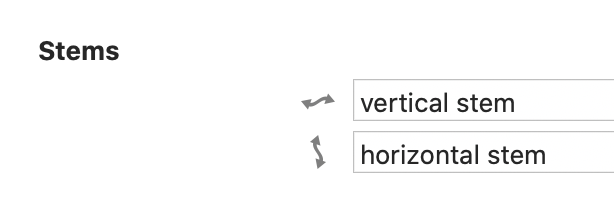
Oh, I see. It’s the little twiddle arrow that indicates horiz vs. vert. Thanks for clarifying!
Anyone know how to make the Alignment Zones UI appear? Or is that different now too?
It is different. Click on the + sign at the right which will add a blank metric field. Then click on the word “Undefined” to choose the type of metric it is.
Thanks. Still confused, unfortunately. Alignment zones are a Position & Size pair. Do I put the “size” in the “scope” of the metric? I’m just trying to figure out how to translate this UI exactly:
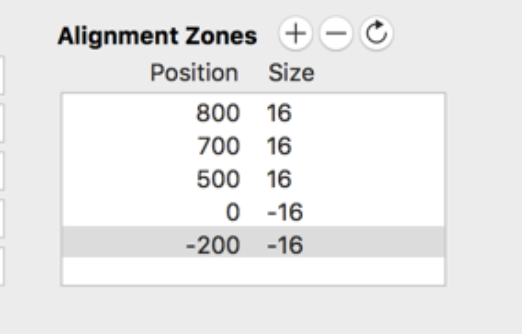
Thanks
Oh wait! Is the second value for the metrics (shown as 0 in my screenshot in the first post) the alignment zone size for that metric?
Yes it is.
Boom. Got it. Thanks.