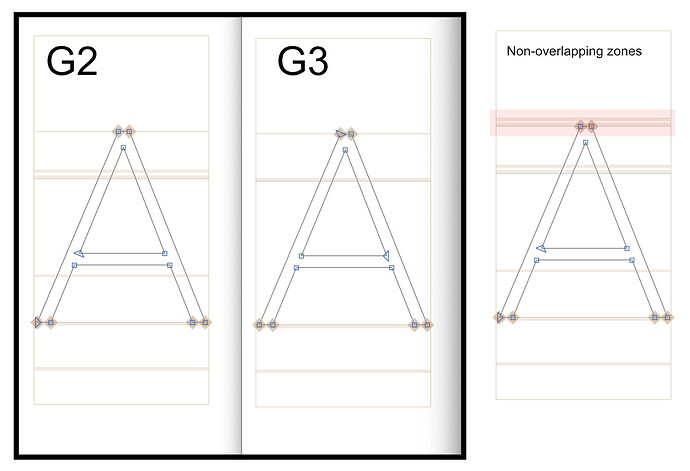Whenever I open Glyphs 2 files in Glyphs 3, Alignment Zones that don’t correspond to Metrics disappear and get converted into custom parameters (<GSAlignmentZone 0x600023afef40>). But when I export them those parameters are missing. I also realized that in both versions the alignment zones disappear if they overlap (in this case both Uppercase and Ascenders have the same height).
This is not a bug. Zones are stored quite differently in Glyphs 3. So converting them is not always possible. Glyphs 3 will put zones that are not at a vertical metric it recognizes into the custom parameter as a reference for you to be able to convert them manually.
I just had a look at the dialog for the Alignment Zones parameter was broken. I fixed it.
And you should avoid overlapping zones. They will cause rendering issues.
Sorry for the bug tag. Thanks, I understand. I wonder, though, how should I set the metrics in Glyphs 3 if Ascender and Cap Height have the same height? If I put zero units for Ascenders’ zone it works but I would have to set a scope filter to see it in ascenders, which I don’t find that intuitive. Or is it possible to assign to Metrics type both Ascender and Cap Height?
The set the cap height overshot to 0