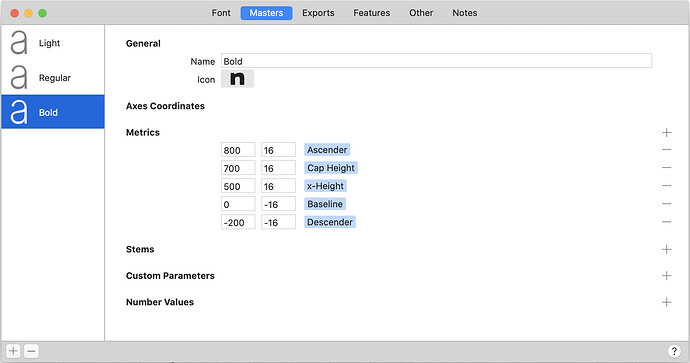Hey! I’m using the trial version of Glyphs 3 (3.0.1) to design my first font. I’m trying to create multiple masters following the tutorial on your website but I seem to be missing the ‘Proportions’ options in Font info → Masters to set the weight and width. Has this option moved somewhere else?
It’s under the Font tab, set them using Axes, then set Masters accordingly.
Thanks so much!
It would be great to see this tutorial updated with this step as it’s not so clear for new users:
https://glyphsapp.com/learn/multiple-masters-part-1-setting-up-masters
The multiple masters tutorial are about to be updated for Glyphs 3. Sorry for the inconvenience.
1 Like