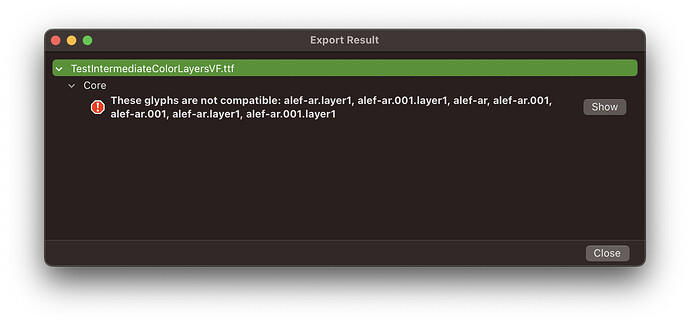I have a glyph that has an Intermediate, {100}. All is good.
Now the glyph should be colored as well, so I make the master and Intermediate layers also Color Palette layers, but this breaks the width of the Intermediate layer as it is now forced to be the same as the master layer.
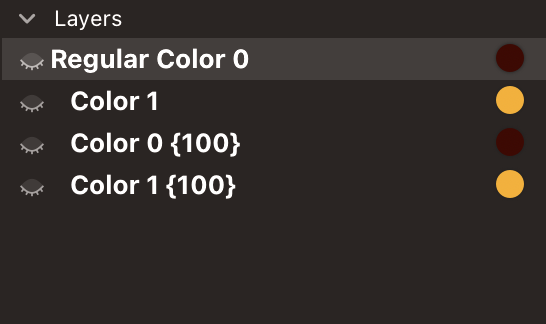
If I duplicate the master and Intermediate layers and remove the color attribute, I can then have the correct width for the Intermediate color layers:
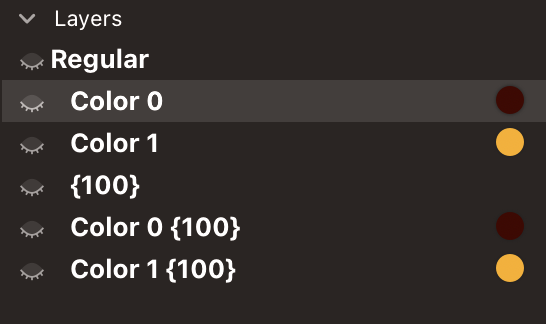
Either case the font does not export and complains about incompatible layers:
So my question is, what is the correct setup for Intermediate color layers?
Here is a test font:
TestIntermediateColorLayers.glyphs (10.5 KB)