multiple copes of glyph parts seem to get pasted on top of each other. Is there a cure for this? Most likely they come from illustrator.
Not sure I understand. Can you upload a screenshot?
Pasting from Illustrator you mean?
Ah you mean you don’t see if a contour has been pasted multiple times? Try the plug-in Show Angled Handles. it has an indicator for duplicate paths. And it is available for free in Window > Plug-in Manager.
Exactly. The new version of AI seems to paste everything a dozen times. AI still does some very useful transformations quite quickly so I still use it for some things. I will look at "Plug-in manager, thanks. Erich!
I have a suspicion. Are the paths you paste a result of the Image Tracer (converting a scan to vectors)? That function creates a plethora of duplicate paths, I have found that it gets a bit better by turning on Ignore White in the Image Trace options:
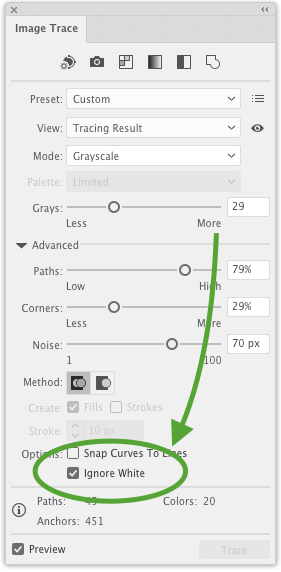
And single-clicking with the Group Selection tool (the white arrow with a plus symbol) rather than selecting with the black arrow (Selection) or the regular white arrow (Direct Selection). It selects complete outlines but only one if you click only once.

I have never used image tracer in my life [and I have used AI since version 1 in 1986]
So we are both old enough to know, that the image tracer used to be a whole separate product: Adobe Streamline, which made it’s way into Illustrator v12 (CS2) 
Before Streamline, there was “Autotrace” for sure in AI '88, long before CS anything. It really sucked and made a mess that was more work to clean than to just draw with the pen tool. It would choke image setters in a PostScript error zoo.
Which version are you using? I’m using Illustrator 2020, and I don’t have the problem you are describing, though I admit I haven’t updated recently.
Russ, sorry to confuse you on this, I was talking about Illustrator '88
I was actually referring to this that was said earlier: " The new version of AI seems to paste everything a dozen times."
I was reading the other comments with interest because my story with Illustrator started on a Mac II back in '88 or '89.
Ah-hah. I am using the latest version from the subscription. I don’t know why it happens but it seems to double paste sometimes, but only into Glyphs.
I updated Illustrator to the latest (24.2.3), and did a cut and paste from Illustrator into Glyphs 3 (3014). I’m using an old MacBook Pro (Mid 2012). It pasted just one copy of the path into the glyph window. I tried it 6 or 7 times using different path selections. Each time I got one copy of the pasted path. I’m not sure what else would the cause the problem. Maybe the mouse button going bad? I just wanted to let you know that the problem doesn’t seem to be universal. Hopefully this is helpful information.
The duplicate paths can be clipping path that Glyphs can’t distinguish from real ones (Sketch almost only puts clipping paths on the clipboard (don’t ask))
Illustrator does funny things with joins, maybe a close path is missing. You end up often with two points on top of each other. “Tidy Path,” does fix that however.
Glad to hear you did not have that problem–at least yet ![]()