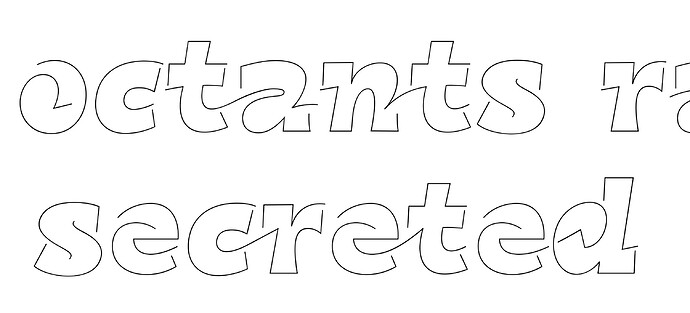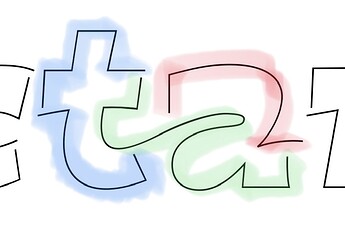Hello!
I’m trying to create a font which needs a lot of different ligatures to work well, but I’m stuck with the problem of combining multiple ligatures together.
I read on the forum that I could do different classes with different connection points but in this case it seems like I will have to make a class for almost each type of combination. Is there a more simple way to do this? I’m almost sure it’s impossible to do but maybe someone has an answer here 
Here is a screenshot of the project so you can understand my problem (in the best case scenario all the letters would be ligatured together, for example c_t_a_n_t_s).
Thanks!
I would vertically cut the glyphs in two (find a good spot in each glyph, possibly at the top and bottom extreme point). Then you can have a ligature between the right half of the “t” and the left half of the “a” and between the right half of the “a” and the left half of the “n”. And so on. Then you add some OpenType code to make it work.
First split all glyphs:
lookup split {
sub a by a.left a.right;
sub b by b.left b.right;
…
} split;
Then do ligatures like this:
lookup ligas {
sub t.right a.left by t_a;
sub a.right n.left by a_n;
} ligas;
This works everywhere, only in Indesign, you need to enable the “World Ready Composer” to get the first lookup to work.
2 Likes
Oh wow! I thought about splitting the letters but couldn’t figure out how. Your solution looks perfect, thanks a lot Georg!
For your design, it might also make sense to split glyphs by instroke and outstroke.
Here, for example, there would be a t.in (blue) and t.out glyph followed by a.in and a.out (red). Use a ligature to replace the pattern ‘t.out a.in’ by t_a (green).
1 Like
Thanks Florian! It might work too but there’s an uneven number of in and out strokes per letter, I’m afraid I’ll get confused 
And trying to cut semantically like this limits the shapes of the connections quite a bit.
![]()