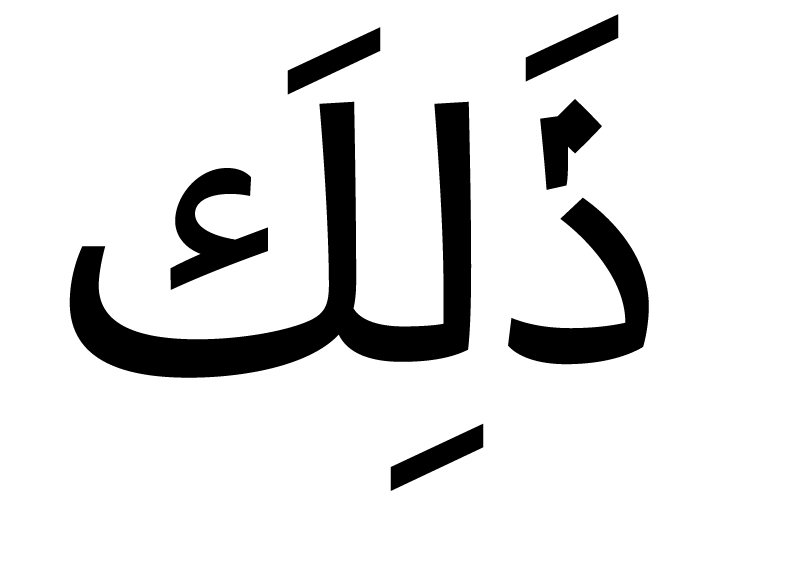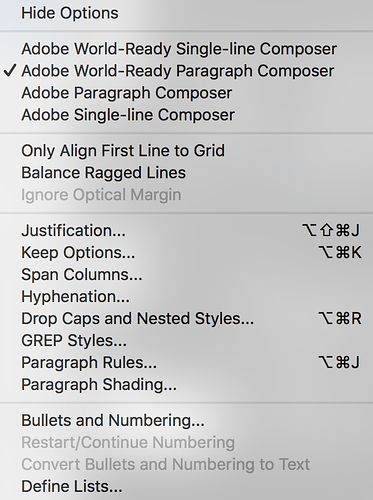I’ve testing the vowel marks on my design and came across this case. The ‘thal’ with ‘fatha’ and ‘alefabove’ seems to have a problem in the placement of the ‘alefabove’. It seems to be ignoring the anchors.
What do the anchors look like? Are top and _top the wrong way around on one of the marks?
The anchors are correctly placed. All these marked are working well everywhere. Only in this case where there is a dot and two marks placed on top, the last mark (alefabove) is apparently ignoring the anchors. I suppose this rarely happen in vocalised arabic anyway.
In which app are you testing?
Indesign.
In Adobe Arabic typeface seams to be happening something similar.
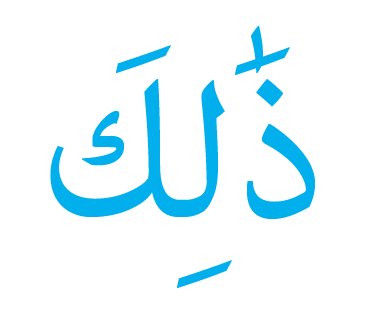
Seems to be an InDesign problem then. Which version?
InDesign CC 2015.1
11.1.0.122 Build
Can you send me some text samples in a text file?
I’ve tested that with the same Adobe Arabic font, Myriad Arabic & my fonts
with Indesign CS6 … it works perfect;
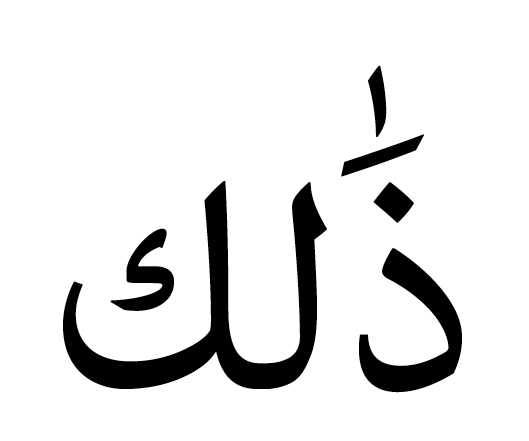
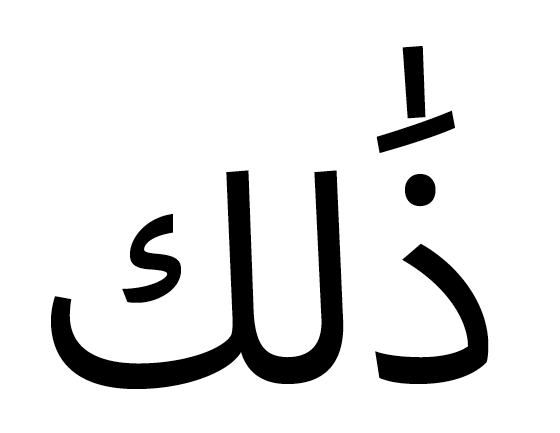

ذَٰلِكَ
Here is the word.
Are you using the world ready composer?
There is a zerowidthnonjoiner in your glyph string. It is blocking the mark positioning. Try this:
ذَٰلِكَ
Multiple vowel marks and multiple dots and many more M$, Adobe and WinSoft limitations to Arabic and Arabic-based scripts are possible only with QB Fonts
http://www.macarabia.net/attachments/13104
http://www.macarabia.net/attachments/13105
Happy exploring with Flowers