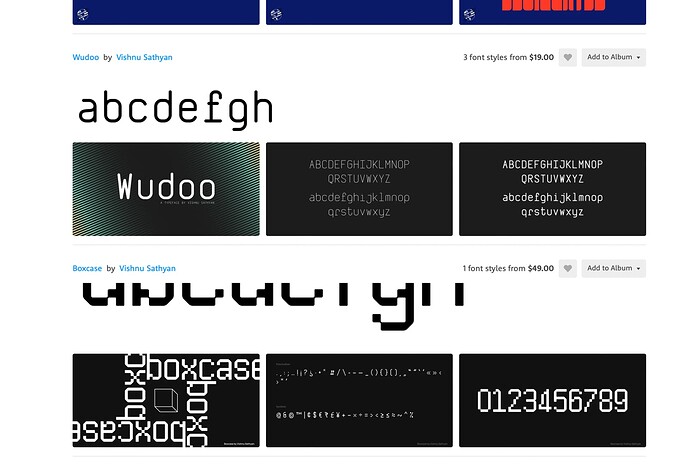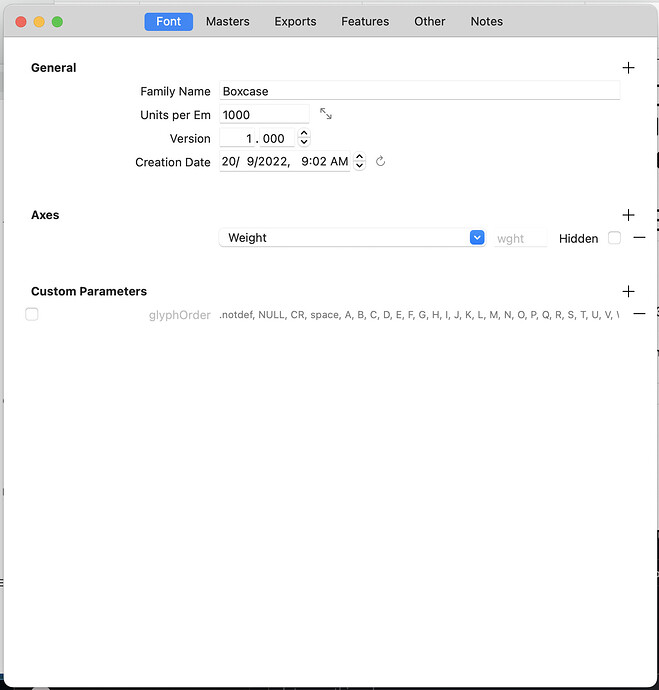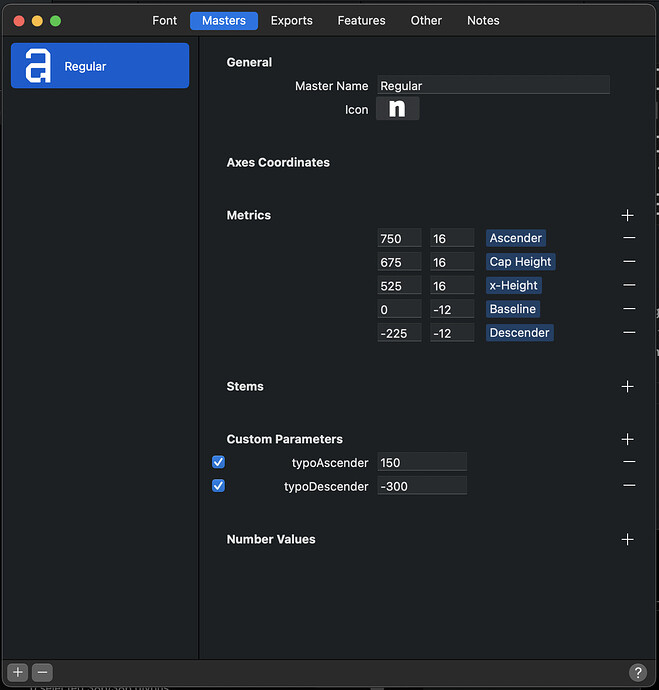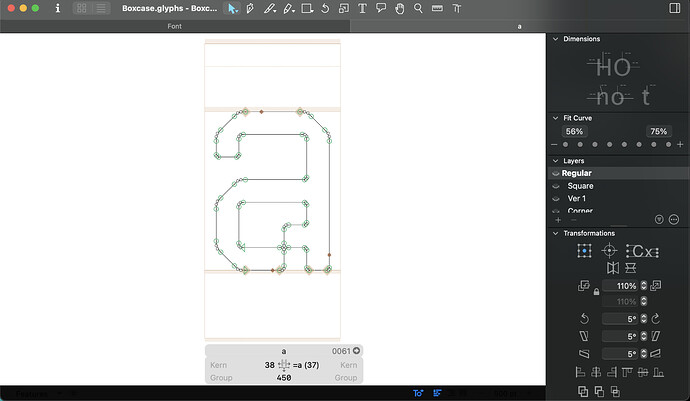Hi fellow typographers, I have been struggling to fix the issue of font being shifted up from the baseline. Please check the font Boxcase in the image attached.
What is your UPM and what are your vertical metrics settings? Does this happen anywhere else besides this preview?
UPM is set at 1000.
It happens in all the web view.
What are your vertical metrics settings?
Then I would suggest using the mekkablue script Vertical Metrics Manager. You can find the scripts in the plugin manager.
Also, read this: Vertical metrics | Glyphs
We need the next tab in the font info. Where the vertical metrics are. And maybe a screenshot of one of the letters in edit view to see how they align to the metrics.
Why in the world is your typoAscender set to 150?
Please use the Vertical Metrics Manager script from the mekkablue scripts, available in the plugin manager. And read Vertical metrics | Glyphs
It worked like a charm. I had a hunch that it was something silly I did. Thank you.