My Glyphs keeps give me this message:
and the “Save As” Option keeps freezing the App :
then “Not responding”
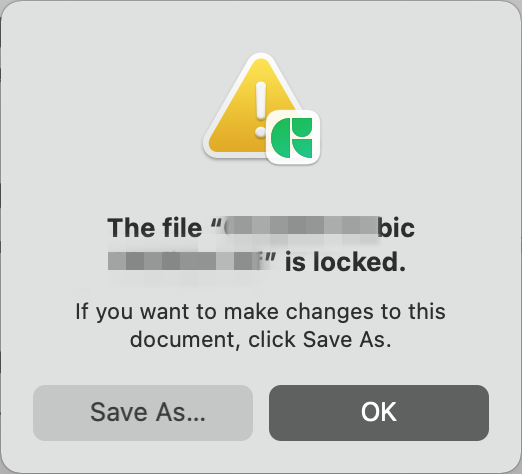
My Glyphs keeps give me this message:
and the “Save As” Option keeps freezing the App :
then “Not responding”
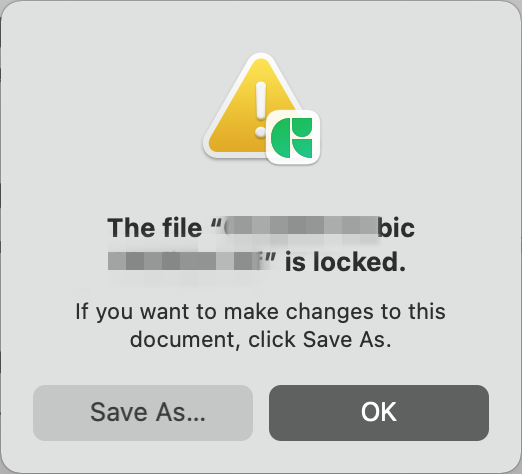
Can you check the file in Finder if it is looked there or if the folder has write permission? Maybe move the file somewhere else?
Solved , thanks, after I removed the file to the trash.
Can you explain what had happened? I like to try to reproduce this to avoid the hanging.
I think he opened a .ttf file and want maked a change, this is why the file is locked and need to save as.
yes it’s an “OTF” file with Read Permissions only , but even after I changed the Permissions and renamed & changed the folder name also the Glyphs reopen the same file from the new path , so simply I have deleted the file at the end.
OTF/TTF files will always be lock, as they are not source files. Save as would save to .glyphs or a different source format.
I was wondering if you can reproduce the hanging?