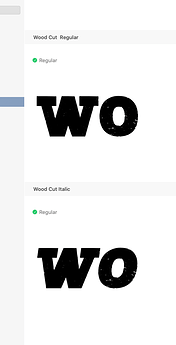I am having trouble understanding the best way to name fonts so that when I import them into a font library they work as a drop down list ie. Custer reg. Bol. italic. etc. I did any accident achieve this once by error. Still don’t know how I did it. Is their some out there who can show me an illustrated method to achieve this?
Here is a snap shot of what I’m still getting. I believe that the check marks with Regular should be different. Any suggestions.
I am not familiar with the application in your screenshot, so I can not test it. Check the following fields in your font info window → “Exports”:
- “Instance Name” of your italic font is “Italic”
- in “Style Linking” you have selected “Italic of” and entered the name of the Regular font