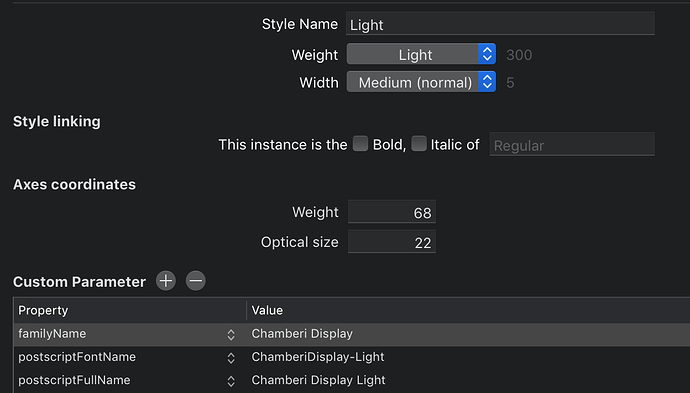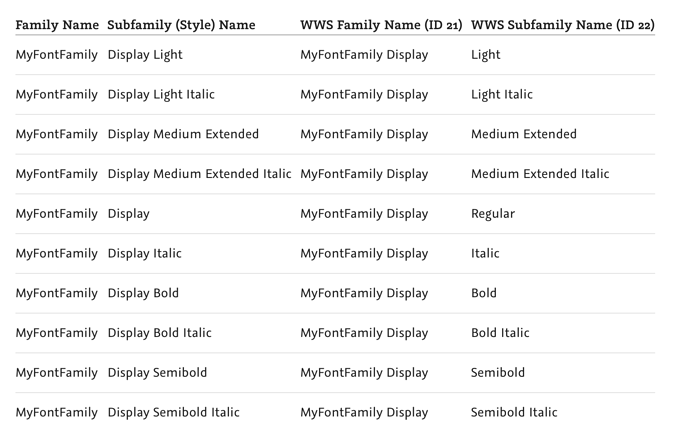I’m having some problems uploading fonts with a client on Myfonts.
One of them is related to naming.
In this case it’s a big family with 4 Optical Sizes and 7 weights each + Italics.
What happens in myfonts is ‘when loading OTF files the difference between subcategories disappears and I cannot organize it’.
After emailing them with this, they answer:
Fixing your font files so the appropriate names appear. https://foundrysupport.monotype.com/hc/en-us/articles/360029597252-Name-related-Family-Issues
Adding them one group at a time, naming them appropriately, and then adding the next batch so you can keep track of it. Make sure your family name is just “Chamberi” and then each style name would be “Headline Black” for example.
This is the way I’m naming my instances.
Does it make sense to do what they say? To add Headline or Display on the style name??
If I do that, all my fonts will be on the same menu on InDesign, and I don’t want that.
I want separate menus for SuperDisplay, Display, Headline, Text.
I’m confused. I followed the tutorial and it works fine on everything else. What should I do different?
Does anyone with experience on myfonts can help me?