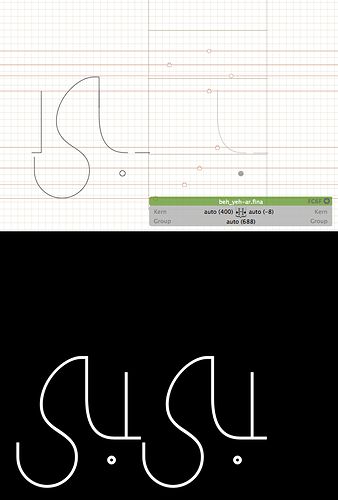Nested components in the text display window sometimes don’t display properly. They do display properly in the edit window. The components that are not displaying properly are inserted without the use of anchors. Nested components whose lower left corner of the bounding box of the graphic elements coincide with the origin seem to display properly at least sometimes. Nested components whose lower left corner of the bounding box of the graphic elements are offset from the origin seem to not display properly, and are offset improperly in the display window. The nested components displayed properly for editing, but when I went to display them for metrics and kerning, they didn’t display properly at all. Adding anchors to all nested components seems to solve the problem, but in my implementation I often have multiples of the same component in the same glyph, and I can’t figure out how to place the same anchored component in multiple unrelated locations. If the glyphs don’t display properly will they export properly? See screenshot below. Any help would be appreciated.
Can you send me a screenshot and the .glyphs file (to support at this domain)? Then I have a look.
The version you are using is almost exactly a year old and the bug is long fixed in the current version. Please check for updates or re-download the app from our website.
I experienced the same problem; mostly with files that are based on Single path (prepared for Offset Curve);
This usually happens when using a “component from path” that is not defined under any category.
By nesting with other components which are letters/Marks; it results weird offset positions.
Do you have any filters in your instances? And it seems that you have a quite coarse grid. What happens if you set it to 1?
Instances were cleaned from custom parameters and the Grid was set to 1 !
Still… many Glyphs are not displaying corrrectly in window or Preview;
I will send you the file, if you’d like, with a few selected glyphs that demonstrate the problem;
each Glyph in Red color has a note inside.