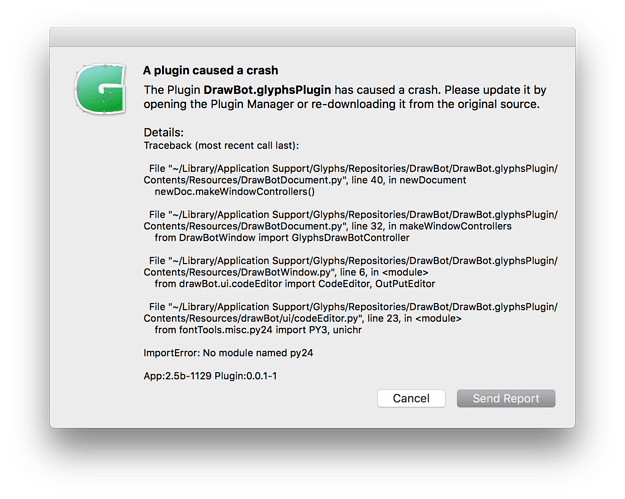I installed Drawbot from the plugin manager window and every time I click on ‘New Drawbot’ in the file menu, the beachball appears for a second and then Glyphs crashes. Every single time. I uninstalled all other scripts and plugins, reinstalled and tried both the regular and cutting edge versions, and really did just about everything I could think of, and still nothing. I think I sent a couple of reports. If there is any specific information you need just let me know. Please help. Thanks!
What version of Glyphs do you have. And did you send the crash reports (the one that comes up when you restart the app)?
Hi, I have 2.4.4 and 2.5b, the crash happens on both. I sent the reports.
It seems like you have not the current version of all of the needed libraries. I see if I can simulate it to be able to catch the crash.
Did you add you name or at least “Drawbot” in the crash report message?
Yes, I added my name and a description. I tried the ‘install modules’ in preferences several times but it seems like nothing ever happens, after I type my password there is no feedback at all. But I can see the folders fontTools, robofab and vanilla in Library>Python>2.7>site-packages. I did not get that dialog in 2.5b.
What version of 2.5 do you have?
This is what it says in the ‘about’ window: Version 2.5b (1128)
I can reproduce the crash now. I’ll fix it.
I installed the latest cutting edge version and manually installed Vanilla into the scripts folder, and now it’s working! Thank you so much. I did get one crash report but I’m not sure what happened exactly, as neither the app nor the plugin quit. In any case, I sent it. Just one last question/request: is there any way I can increase the font size in the DrawBot window? It’s really tiny.
I added an option to allow setting the font size. Run this in a drawbot window:
from drawBot.misc import setDefault
setDefault("DrawbotCodeEditorFontSize", 15)
(and replace the “15” with the size you like)
Opening the Plugin Manager and restarting Glyphs should give you the latest version of the plugin.
This worked, thank you so much!