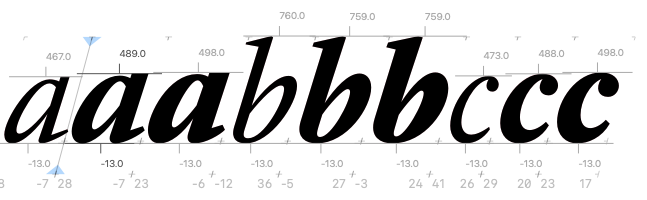Is there a way to edit this script to put space between those groups instead of going to the next line?
mekkablue
(Rainer Erich Scheichelbauer)
2
If you want it per glyph, try Edit > Show All Masters.
not per glyph but space seperated between groups
mekkablue
(Rainer Erich Scheichelbauer)
4
You want masters next to each other like this?
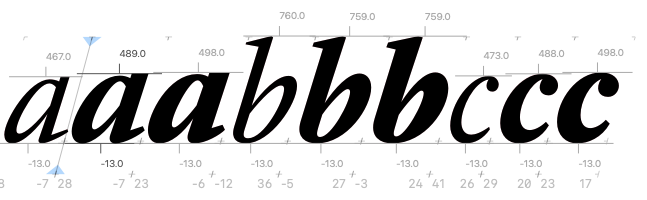
If you can live without the space, this is exactly what Show all Glyphs does.
Okay I’m sorry. It wasn’t working with 3151 when you have multiple glyphs selected. Its working in 3214. Thanks!
1 Like