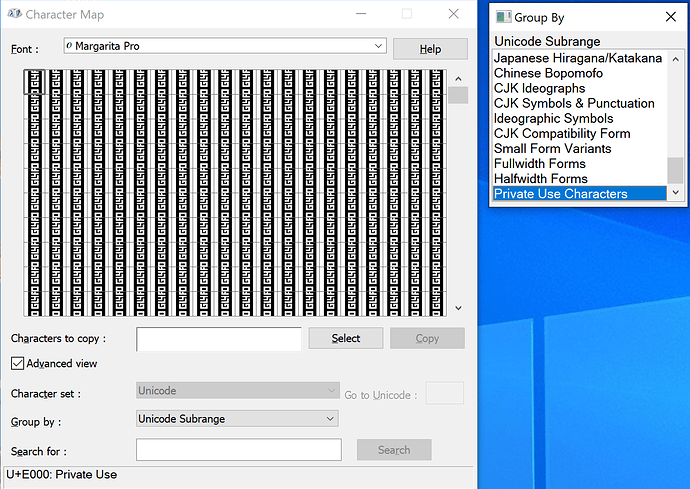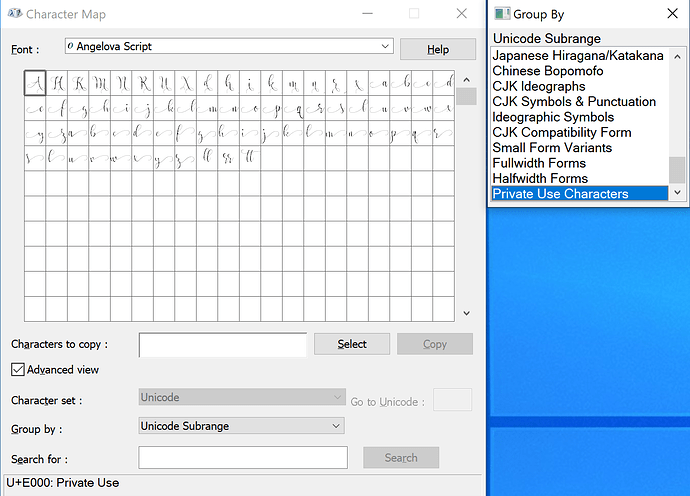I can’t solve the problem with displaying alternate characters in windows character map. Alterantes work perfectly in Photoshop or Illustrator Glyphs panel, but the client needs to display them in the windows character map and copy them into a MS Word e.g.
Can you confirm that the glyphs have those PUA unicodes?
Oh! No, that led me to another problem. I installed a script from Mekkablue for applying Unicode ranges to existing glyphs. But when I run the script nothing happens. I’m completely new in this and my idea is that I mark the glyphs where I want to add unicodes and run the script.
Do you see anything in the macro window?
Traceback (most recent call last):
File “runMacroFile”, line 1
ModuleNotFoundError: No module named ‘objc’
Traceback (most recent call last):
File “NULL”, line 1
NameError: name ‘os’ is not defined
Traceback (most recent call last):
File “Add PUA Unicode Values to Selected Glyphs.py”, line 8
import vanilla
File “init.py”, line 1
from vanilla.vanillaBase import VanillaBaseObject, VanillaBaseControl, VanillaError
File “vanillaBase.py”, line 3
from Foundation import NSObject
ModuleNotFoundError: No module named ‘Foundation’
What version of Glyphs do you have?
3.0.2 (3058)
And what python version have you selected in Preferences > Addons?
Either install the Python Module (in Plugin Manager > Modules), restart Glyphs, select it in Preferences > Addons. And restart Glyphs again.
or
in the python version you have installed, install pyobjc by running this in the Terminal: pip3 install pyobjc
Thank you! The script works perfectly now, i added unicodes to all glyphs but no luck with windows character map.
That can be an installation problem or font conflict. To be on the safe side, add something to the family name, like ‘beta01’ etc.
without luck, still the same.
Do you have a font that shows anything in that category. I might have a hunch but would need to a working font to confirm it.