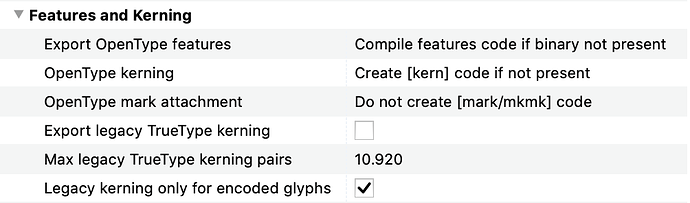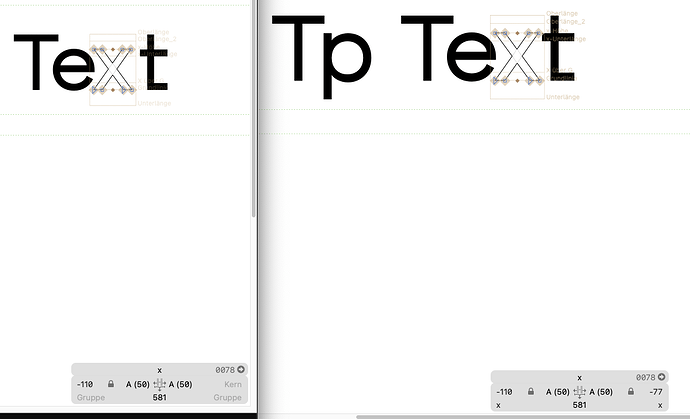@mekkablue Did you manage to get OTF with GPOS kerning to work in PowerPoint already?
It works fine with huge kerning amounts and subtables, as long as you don’t define additional lookups in the kerning. And it does not work on Mac, but then again, PowerPoint is a typical Windows app, Mac users have Keynote.
Also note that MacOS is still rendering OpenType fonts way too dark. This is the same font in PowerPoint, top is mac, bottom is Windows (using Adobe rendering technology).
We complained digital-eons ago. It regularly happened that Mac-customers wanted to exchange licensed fonts for a lighter weight. Less visible on retina generation, thankfully.

There used to be a “Use font smoothing when available” toggle in the general system preferences pane, but that has sadly been removed in macOS 11.
Edit: You can still disable it by running
defaults -currentHost write -g AppleFontSmoothing -int 0
from the command line. (Requires a reboot or logout → login.)
Can I ask what version of PowerPoint and windows you’re talking about?
I have production job where I’m supposed to generate fonts and functioning Kerning in PowerPoint is one of the main features requested. So far my plan was to generate with a kern table but I’d like to provide a file with gpos Kerning as well (since I read that you made it work) and some background information would be extremely useful (as of now I don’t have the possibility to test this myself but you seem to have produced exactly the results I am looking for)
Versions: current PowerPoint and current Windows, probably some versions back as well.
This is only for CFF otf: when the GPOS kerning compiles in FontLab 5, it works in PowerPoint on Windows. The ancient FontLab 5 writes all kerning in a single kerning lookup, that works, Subtables are fine. I do not know if Glyphs can do that too, we haven’t used it for real life productions yet.
For TTF only flat kerning will work. We have filters to boil down a million pairs to efficient flat kerning. Tip: get a (virtual) Windows OS for testing.
Glyphs makes one lookup per script and one for DFLT (for punctuation and such). I can try to play around with that. But it might be a detail in the binary layout or what lookup type is used that makes/breaks it.
Fun Story:
I managed to generate a CFF Font with working kerning in PowerPoint.
Since the fonts are supposed to be embedded they need to be TTF’s, I reduced the kerning drastically so that it fits in a kern table, on export a kern table is written, yet PowerPoint refuses to display it correctly (even though kerning is activated)
Anybody any Ideas?
Any progress on this? My OTFs also don’t show Kerning in PowerPoint on Windows (they do in Word). When I open the OTF in Fontlab 7 and export it again, it works. I’m using the latest Glyphs. When I look into the font generated by Fontlab, it seems to have no old kern table and several lookups.
Can you send me both fonts (the one from Glyphs and the one from FL)?
Same here. Fonts exported from Glyphs, Kerning does not work in PowerPoint on Win.
Fonts exported from FL8 work.
Legacy Kerning is off.
Do you have kerning between punctuation and letters? Something like /A or (o
kern table will only be recognized in a TTF.
Edit: sorry just saw that the post I was replying to is more than a year old.
Do double check with OTMaster. If there is a kern table, it is legacy kerning.
You can run the Kern Flattener from the mekkablue scripts. It will create a separate version of your font with a an old-style Kern table.
Hey @mekkablue
I tried the Kern Flattener to get a font with kerning working in PPT.
Unfortunately the new glyphs file misses some kerning, in my example with the x: the left kerning was recognized, the right kerning was deleted (screenshot attached).
Did I miss a step or is this not working properly?
Flattened kerning is very limited. Only a selection of glyph-to-glyph. You can add a handful of kern pairs manually in the flattened file if you like, but it is not possible to keep all kerning.
Allow me a thought. In the case you posted above, perhaps consider optimizing the spacing. From the design, I would expect the pair x-t to work without kerning.
So there is no convenient way to make a kerned font from glyphs work properly in Powerpoint? As much as I hate the Microsoft product, it’s still industry standard and used in almost every company.
Wasn’t the solution to have all the kerning in one single lookup? I might be confusing things, but I seem to remember this making the kerning work in Office apps such as PowerPoint.
You can find the kerning in the .fea file for your export when you go to Glyphs’ Temp folder (Scripts > Open Scripts Folder will get you there quickly).
Last time I tried, that would fix things in Word, but not in PowerPoint. I haven’t tried in a while though.
For PowerPoint, optimize your spacing in such a way that you need only little kerning and export that as flattened (i.e. glyph to glyph) kerning.
A quick try gives me some error messages. I can try that with more care this evening. Suprisingly Word is always mentioned in this context, where I had no problems at all.
Which error messages and where? In PowerPoint?