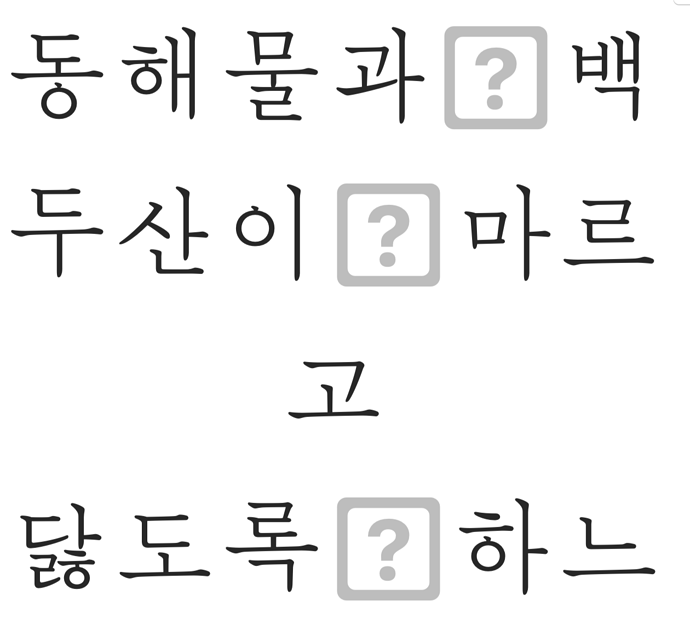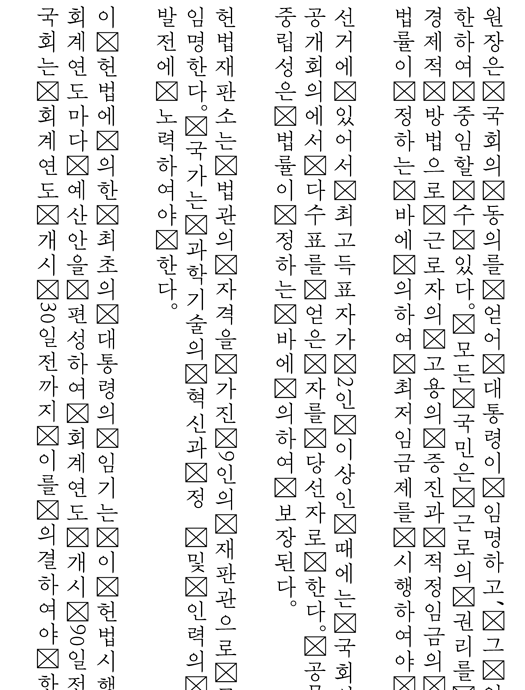Hello
I have generated a vertical Korean font. When I installed it. The space glyph is not recognized on the Font box and Adobe Illustrator app. So, all the space is substituted by the .nodef glyph (aka. tofu).
Can you help me with this?
p.s. the first image is captured image on the font box and the second one has typed font on the adobe illustrator
- Analyze the text with Unicode Checker to see which exact character is missing, then see if the glyph related to the character is set to export.
- Make sure you are testing the right version of the font and that you are voiding cache or installation issues.
- Test in FontGoggles to see if there is an Illustrator setting intervening.
I think I solved it. Among your answer no. 1 was right. Maybe the designer made the space glyph without Unicode. So I assigned 00a0 and 0020 to the space glyph.
Thank you so much