Opened an old file and in some cases nodes are not aligned with the grid
Is there something to toggle somewhere to fix that?
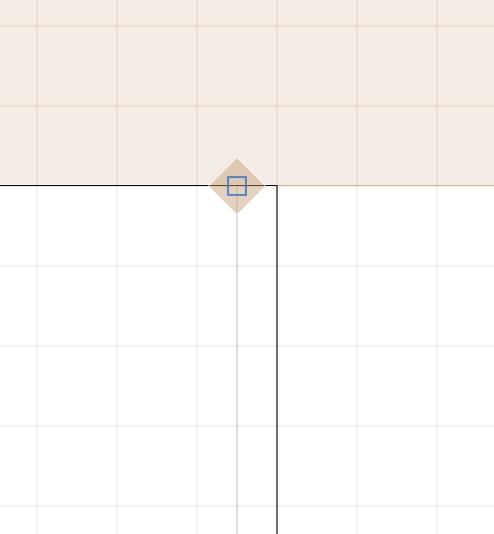
Please post the version of Glyphs and MacOS you use.
3.2 (3222) and OS 11.6
Path > Round Coordinates
Round Coordinates doesn’t work
Also moving nodes of one shape changes the outline of another shape that crosses paths
Try Path > Tidy up Paths
the nodes are always drawn as they are (on fractional coordinates). The black outline is drawn with the current grid setting applied. That is also appleid to the intersected outline where the intersection point is rounded to the grid.
If you move that node back and forth, it should snap to the grind, too.
Is there not a setting to either allow or disallow fractional coordinates? I seem to remember something like that, but I could not find it.
This is controlled by the grid setting. But if there were fractional coordinates already, those are not rounded unless you move them. And there are some operations that can sneak in the fractions, too.