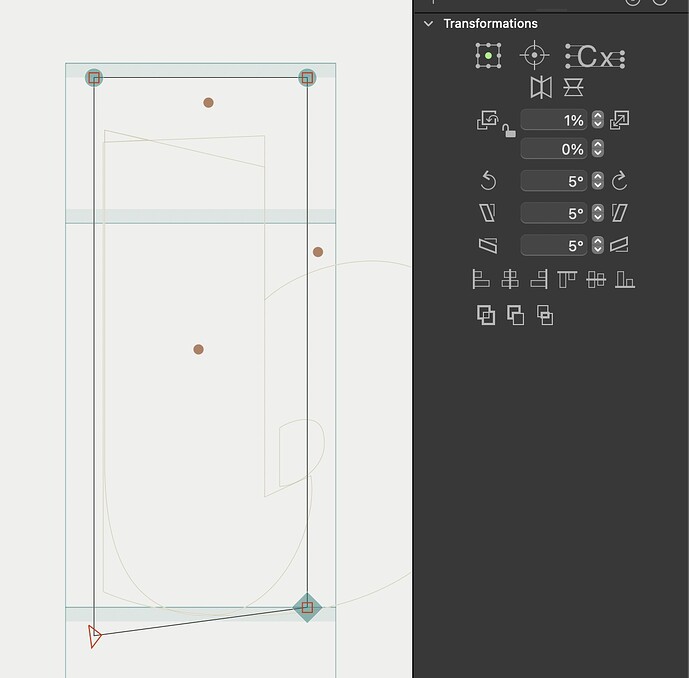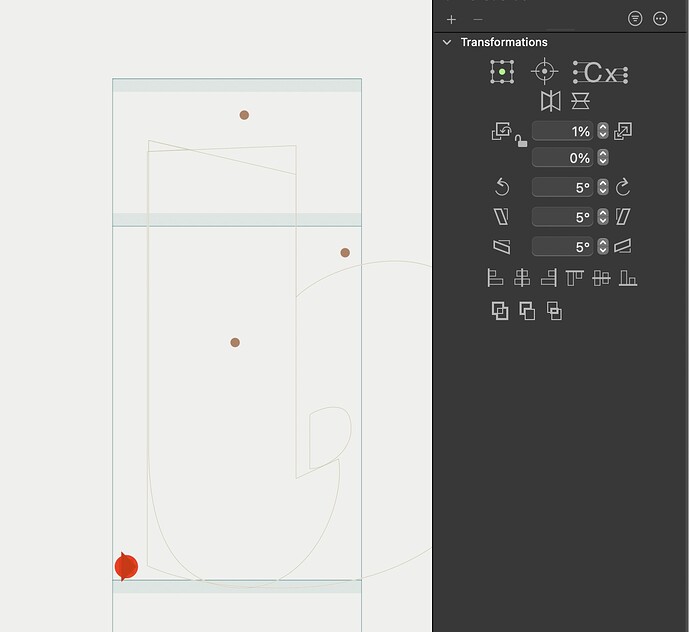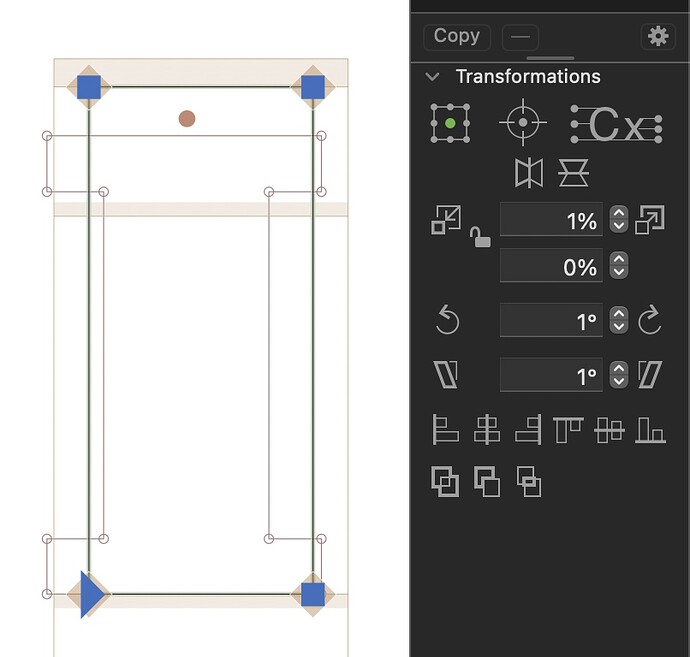when I scale using the palette buttons in Glyphs 3, all the points collapse onto each other. I enjoy the neutron star analogy, but it is making it difficult to get some work done. is this another new feature I need to adjust?
You type in the scale in percent, e.g., 110%, and press the Scale button to scale to 110%. To go back, press the Reverse Scale button.
has this changed from version 2
thanks for the advice, but I know how scaling works. no matter what value I scale at, the points snap to a line. I think this might be a grid snapping issue, but I’m working on a typeface that has been worked on in Glyphs 2 for a while, and things are behaving differently, yet the settings remain the same (it seems)
Just tried again, and it works as expected for me in Version 3.0.3 (3064).
I do not know what that means. Can you post a screenshot perhaps? (Also of the scale settings in the panel.)
just did a movie of it, but you don’t permit movies, so I will take 2 pix
I think you have changed how this works, in Glyphs 2, I could scale by 1%, but it seems that I now must scale by 101%. is this correct?
Yes, this is different from Glyphs 2.
Typing 1% and pressing the Scale button will scale the selection to 1% of its original size. What you want is probably scaling to 101%.
I suppose I should have read the manual… oh.