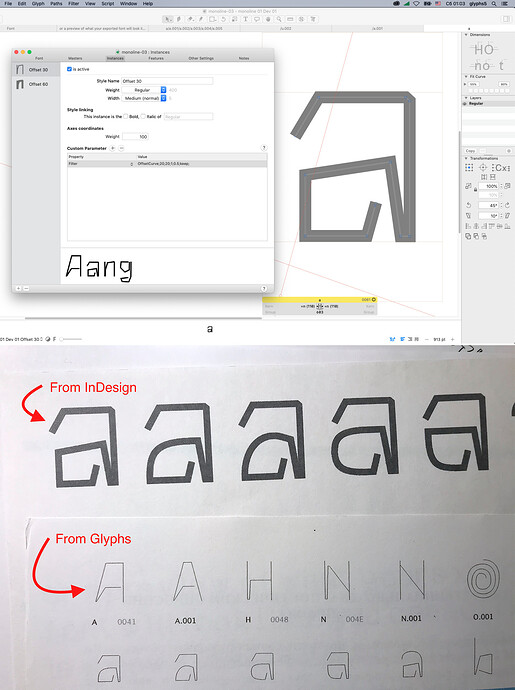Hi!
I’m new to Glyphs App.
I have a problem when I print glyphs with an Offset curve filter (I use it in instances with this parameters).
When I print a test font from the design, everything is fine. But when printing from the Glyphs App, I get only the hairline contour without applied filter (like just bones of a letter, but not muscles).
I showed it in the picture too:
Is there any way to get filled curves directly from the Glyphs?
Thanks and sorry for my pure poor English ![]() .
.