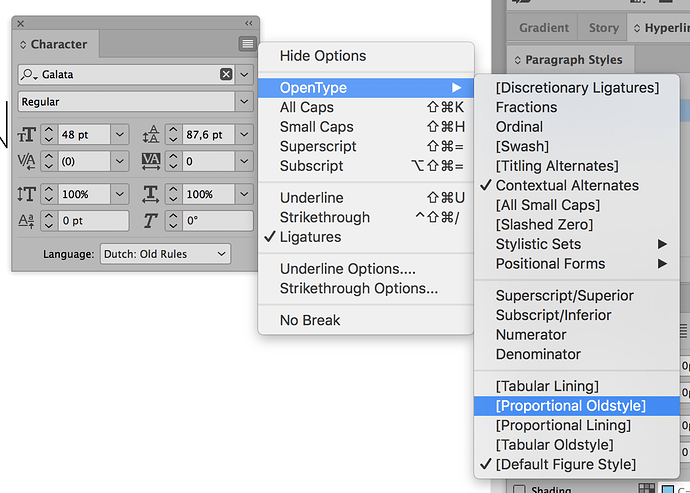Hi, I have created my first font that includes oldstyle figures. So in Number I have a set of:
Decimal Digit
& Oldstyle Figures [zero.osf, one.osf etc. ]
When I am using the font as an .otf in InDesign, I can see the oldstyle figures in the glyphs palette and enter them manually, but that’s a pain on a lot of text.
Is there an option in the Open Type dropdown to set all figures in a block of text to automatically be the oldstyle figures? I’ve tried a few options but nothing is working. Is it a stylstic set?
THANKS