Does anyone have the same problems when panning the workspace?
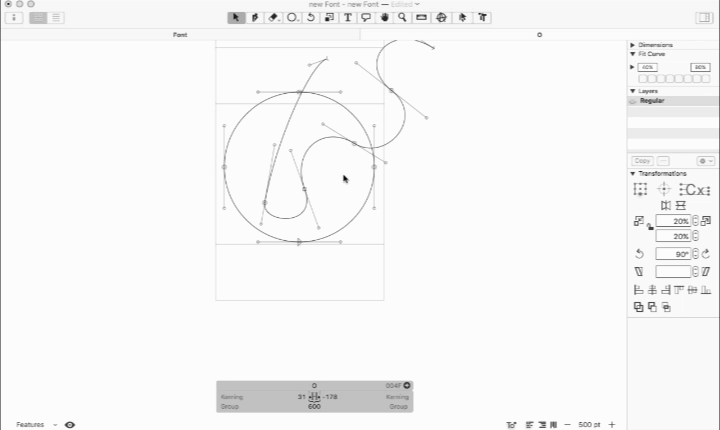
Does anyone have the same problems when panning the workspace?
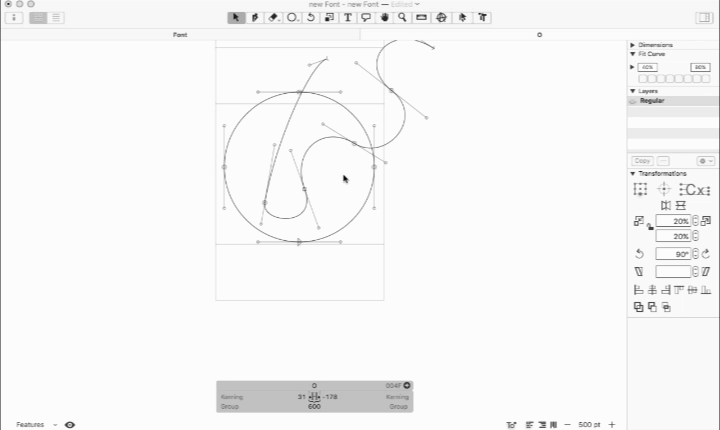
Yes.
This is super annoying, is it a bug or just something with our trackpad/mouse setup?
Do you happen to use magic preferences software? I think it might be the cause…
This never happened to me. It does seem to be related to the mouse drive. Probably a similar problem as with the Wacoms.
URL?
is it possible that you try it without this driver?
I’ve been doing a lot of work in Glyphs on my new machine this week and the problem doesn’t happen there. Perhaps this bug is related to old OS/driver/software installs getting corrupted or misconfigured.
Wacom drivers are known to misbehave with Glyphs. They don’t fire the events in the right order or omitting some. So you get a mouse down, a mouse drag but no mouse up. So you never know when to stop doing things.
I can now confirm that magic prefs was the cause of the problem in my case.
I used it to limit the area sensitive to touch on the magic mouse so i don’t pan my workspace when i want to click but accidentally my finger slipped just 2mm on the mouse…