Why is there not a Paste Special “as component” in the Paste Special options list?
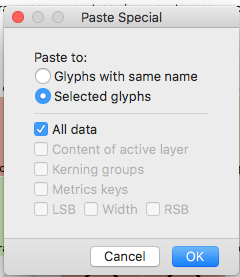
I’m having to Add component across al masters manually.
Why is there not a Paste Special “as component” in the Paste Special options list?
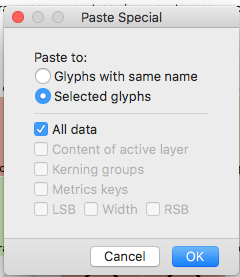
I’m having to Add component across al masters manually.
What is your use case for this? What components are you adding?
I’ve built numerators and want to built denominators. Same will happen for Superiors to subs. Fraction building is OK.
Got an error with that. There’s no suffix for superior figs (not zero.sups in Glyphs). Too much phaffing about, easier to do it manually. Just daft that it takes a script to do it or another coffee.
Which error did you get?
You would use superior for onesuperior etc. and .sups for one.sups etc.
Still no ‘Paste as component’.
Found a very easy way!
Open .glyphs file in FontLab 7. Select the glyphs then Paste as Component and Export as Glyphs.
Bang done.
Just a note to say I really second this request! It’s a feature that exists in both RF & FL and in my opinion a very useful and simple non-scripting way to manipulate glyphs.
Still not really sure I understand why it has to be a clipboard operation. This is how it works in Glyphs 2:
Let me know which functionality you are missing. AFAIUI it is about adding the same component to many glyphs at once, right?
The functionality that’s missing is the ability to copy multiple glyphs and paste them as components in other glyphs. So for instance copy 0-9 and paste them as components in 0-9.tf, etc. This would basically have the same behaviour as when “selected glyphs” and “all data” is selected in paste special, except as component.
I understand why Glyphs does it differently – becuase you don’t have a prebuilt codepage – you’re supposed to add glyphs the Glyphs way. I prebuild my codepage and then fill them in. I just prefer to see what I have to do. As such I want to be able to copy and paste as a component into the glyph cell, or into a run of glyph cells. It’s quick and avoids having to either type in loads of code or copy and paste the code and perhaps modify it depending on the requirement.
It’s a small thing for me now. If I get ‘stressed’ by it I just open in FL7 copy and paste and save as .glyphs file then continue working.
Do you do that in Glyphs?
Yes George