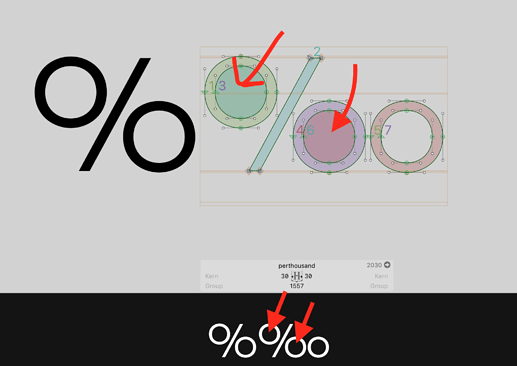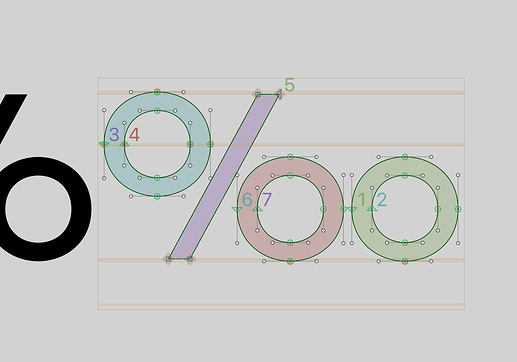Does Glyphs check the/correct the path direction on Export for the file type being exported?
It reverses path direction if it changes between PS and TT.
I guess make sure its correct before exporting
Yes. Correct Path Direction in all Masters (Cmd-Opt-Shift-R) is a good start. Coloring in Compatibility View is an indicator.
What’s this?
View > Show Compatibility
Don’t have that. Is it a plug in?
I have Show Master Compatibility
Ah OK. Show Master Compatibility – red and green 
Does it only work on an edit glyph level or can it work as an overview when looking at the whole glyph set?
What I recommend is to correct path directions on all masters and then step through the glyphs with outlines and verify the interpolation with the Show All Instances setting in the Preview area.