Hi all,
I am currently testing glyphs mini app and I found out that during “Export” the only NOT EXPORTED character is “period” (“002E” code). I mean here export to OTF, WOFF, WOFF2.
After the export I open my exported font in Adobe XD and there is always “square” dot/period that is totally different than the one that I designed in glyphs mini project.
Almost forgotten: I am using Mac OS 11.2.1 version, and glyphs mini 2.1.4
Check whether the Export option for the period glyph is selected:
If not, a red ring with a stroke is displayed in the top right of the glyph cell and the Export checkbox is unselected:
thanks for fast answer! I forgot to add I have all my glyphs checked for export.
Look below
unfortunately I also know the cache problem and after every change I remove my font totally from the system, I install it once again, and finally I restart adobe XD - so for example all other glyphs are reimported and looks changed but the only exception is period 
So this still seems to be application bug  (or maybe another app settings must be set?)
(or maybe another app settings must be set?)
How do you determine that the glyph is not exported? Can you post a screenshot of the period glyph in the edit view?
That was a good question:
“How do you determine that the glyph is not exported?”
I determined it by using ONLY adobe products because I thought “hmm… when all glyphs that I changed are displayed correctly then when only period that was changed is wrong it must be a bug - because other glyphs are refreshed”
After further investigation I need to say you WERE RIGHT and my checks were wrong.
It seems that only PERIOD character is CACHED!  and I am really shocked.
and I am really shocked.
When I loaded my font into TextEdit and MS Docs then my font and my PERIOD is displayed correctly! I cannot understand why Adobe XD caches only PERIOD character (even after complete reload it displays wrong character) but it is related to Adobe product not to glyphs app.
So thank You for professional advices, giving the right directions of checks and immediate answers!. Have a good weekend!
A good way to avoid cache problems is to change the font name every time you export. And I would not test in XD during font development. Only at the end to check for XD specific issues.
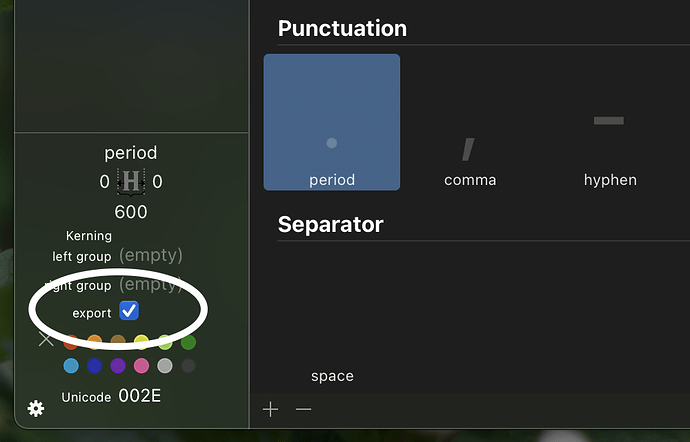
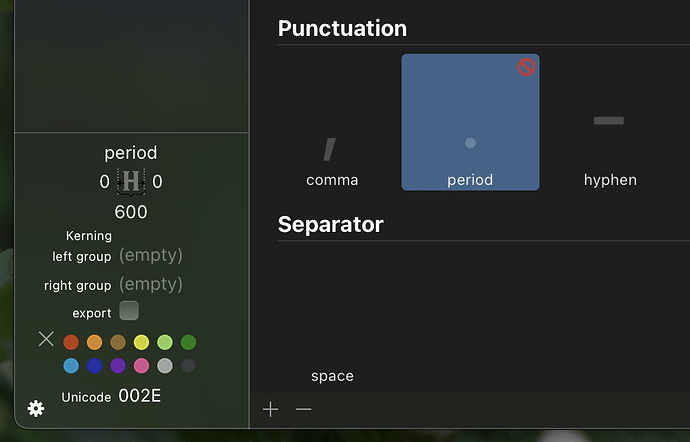
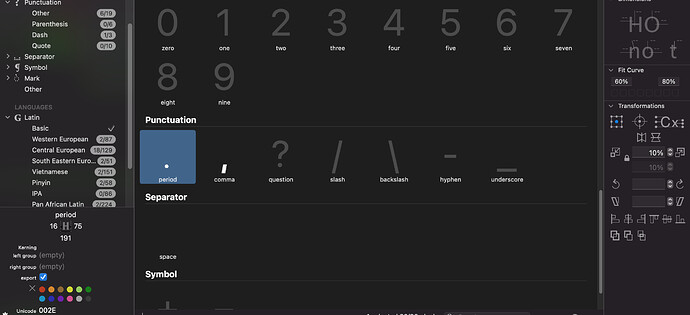
 and I am really shocked.
and I am really shocked.