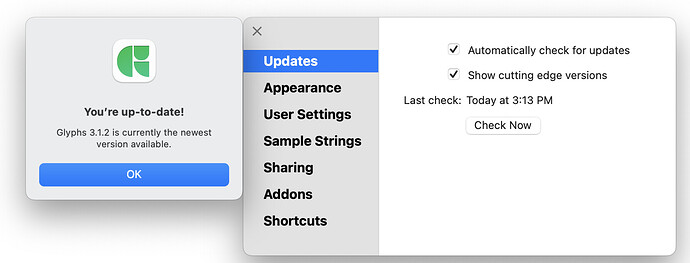Just tried the latest cutting edge version 3.2 (3209) and the slow zoom speed is still the most noticeable drawback. It’s preventing me from making the switch.
After reinstalling I now only see 3.1.2 as the latest version update available, where did you find 3.2?
Agree on the zoom speed preference option, that would be a big win for everyone.
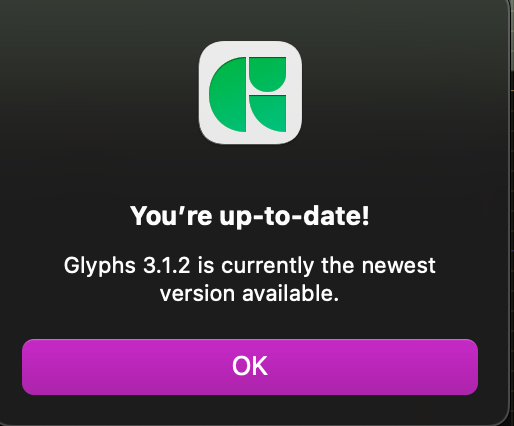
Version 3.2 is currently in beta. You can try it by enabling cutting edge releases in the Updates settings of Glyphs.
I was having the same issue with not being able to update to 3.2. For some reason, with cutting edge box checked, it wasn’t bringing up the option to update.
You can find versions here –> Glyphs Versions
This morning the Updater Checker seemed to not be working. I downloaded it manually.
plus one. zoom speed preference needed. I come from Affinity (switched from Adobe 5 years ago (also) because the zoom speed was so nicely smooth), but compared to it the zoom in Glyphs is (still) too fast. And blind, you know — need to zoom in a lot.
What device do you use to zoom?
Just updated to 3.2 (3234) and the zoom speed (with Mac trackpad, OS Sonoma) is now far too slow for me personally. It’s been perfect for me up until now, and now it feels like a lot of effort to zoom into the details of a glyph.
@GeorgSeifert I’d also love to see a zoom speed preference (even if it has to be modified in the Macro window via python), as I’m still finding the Macbook trackpad zoom too slow on 3.2.
Same here. I preferred the faster zoom in 3.1.2.
Before, when I wanted to zoom in on a particular area of a glyph, I would normally hit Cmd+0, point my cursor at the area I want to zoom on, then use index fingers from both hands to pull apart from the centre of my trackpad, which is more precise and has a wider range than using the first 2 fingers of one hand. Now in 3.2 when I use the same two-handed pull gesture, I have to do it twice to zoom in by the same amount as before.
I also would use first 2 fingers of one hand when I just want to quickly zoom without as much precision, but now in 3.2 this gesture barely does anything at all.
However, I did notice sometimes in 3.1.2 that zooming was a bit too fast, so if I could pick a setting it would be probably around the 30% point between 3.1.2 and 3.2 (so, closer to 3.1.2).
I adjusted it a bit. Will be in the next cutting edge version.
Did you try Option+two finger moving up/down? How does this feel (speed and precision wise)?
I’ve never tried zooming with the Opt+two finger up/down gesture before. It doesn’t work very well, now that I’m testing it. The problem is it doesn’t lock onto the coordinates of the cursor at the start of the zoom gesture, so it keeps drifting and zooming somewhere else.
I don’t understand what you mean with the drifting. Both ways to zoom use the same code path to position the view.
Is it even possible to find the perfect sensitivity for everyone? As a 100% trackpad user (who only understands pinch to zoom), I’m used to small movements/high sensitivity gestures, but that might not be for everyone.
Either way, please count my moan in: 3.2.1’s pinch zoom feels too slow, requiring 3–5 gestures where I’d expect 1, quite a difference there. Glyphs 2 was about right to my taste, for comparison.
Position the cursor over a node, then perform a long zooming gesture, zooming in and out a few times, then a few more times, before completing the gesture. Do this with both types of zooming gestures and you’ll see a huge difference in how much the Opt+two fingers vertical drag gesture makes the cursor drift. The pinch gesture barely drifts at all by comparison.
I don’t think there’s an answer that will suit everyone, so my vote would be to have a slider in Glyphs preferences, and an API exposure. I think it’s worth having in an app that sees heavy mouse usage. Users might prefer it to be different from their other apps, or they might use different peripherals that need different settings (macOS doesn’t account for different peripherals as far as I know – I had to buy a 3rd party app one time because my mouse was too fast compared to my trackpad).
I uploaded a new cutting edge version that should be a little faster.
I’m excited to try out all the new features and plugins for 3.2 (plus some plugins stopped working in 3.1) but this issue with the zoom speed still remains the #1 reason making me wary to switch. I’m certain that after a full day of working on the trackpad that it will be painful.
Is there no hidden app setting to adjust the zoom speed to a user preference?
How would you change the current zoom speed?
In 3.2 it’s still much too slow for me. I would set it to be a bit faster speed that is closer to what it is in 3.1
Also, as Justin mentioned, a way of changing it could be having a slider in the Glyphs preferences.