This is a silly little detail, but it’s been costing me time and nerves for a long time.
Whenever I make a screenshot of my Glyphs editing window to use in a forum post, I switch to the Hand tool to get rid of the character delimiters and kerning shadows that plague the text view. Way too often, this leads to a screenshot like this:
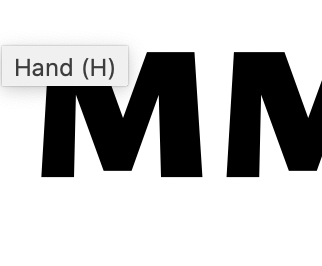
I’m sure it’s sensible to have a floating tooltip when you hover over one of the tool buttons, but I can’t for the life of me figure out why it should appear with a slight delay in the middle of my working window and then just stick around there.
I’d be grateful if you could get rid of this behavior…
Cheers, Christian