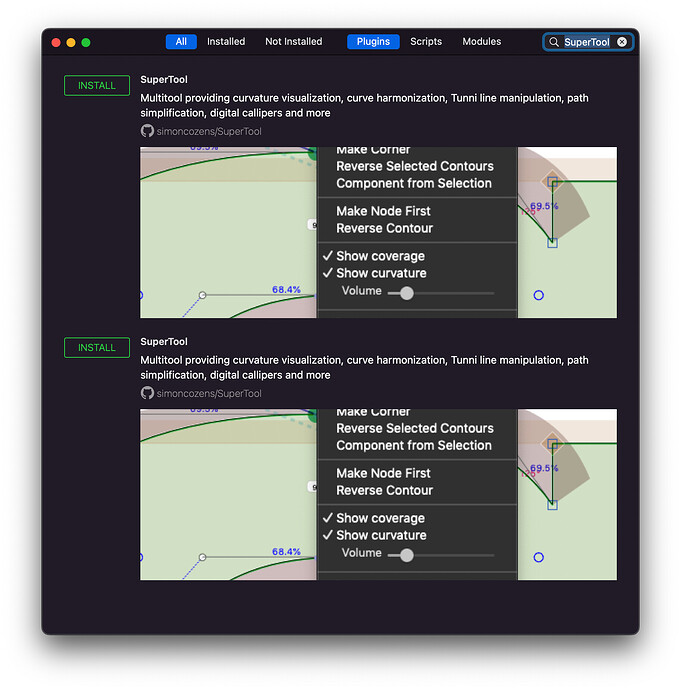On the Glyphs Resources page, if I click a custom protocol link such as this one (glyphsapp3://showplugin/SuperTool), while Glyphs is not running, Glyphs opens and shows the plugin in the Plugin Manager window, but the plugin is listed twice, like this:
Then, if I clear the search box in the top right, every plugin is listed twice. Everything goes back to normal if I restart Glyphs, but it happens again reliably if I repeat the steps above.
(I’m running the latest stable version 3.1.2 build 3151)