Version 2.5b (1122)
I have these installed via plug in manager (26 plugins):
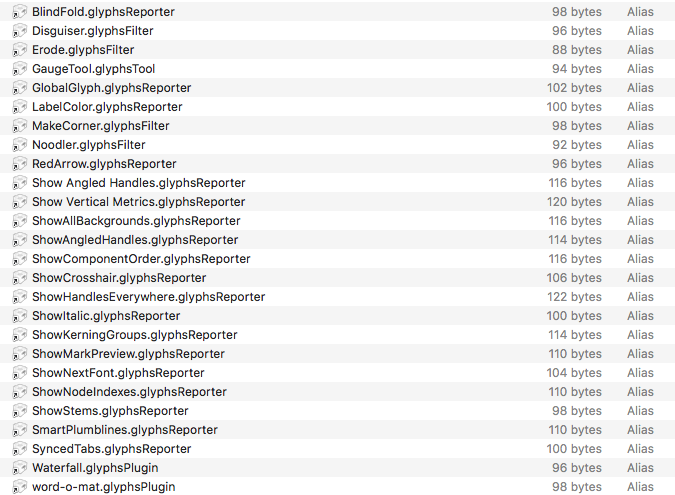
but the plugin manager only shows that I’ve installed about 9 of these, what’s going on?
Version 2.5b (1122)
I have these installed via plug in manager (26 plugins):
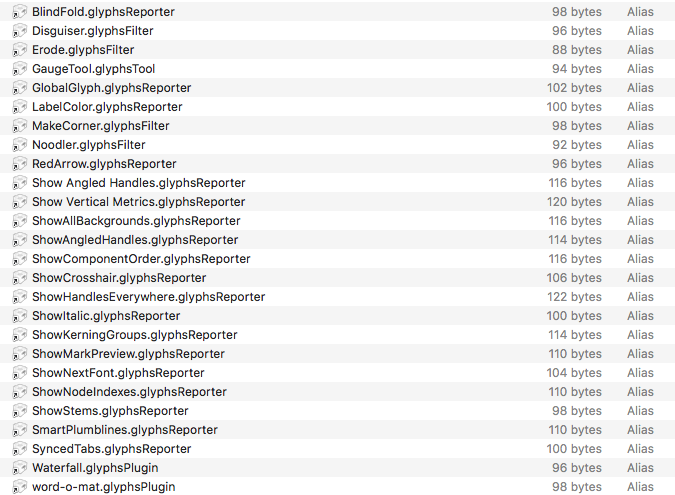
but the plugin manager only shows that I’ve installed about 9 of these, what’s going on?
I’ve got a similar issue.
I get this message when starting Glyphs:
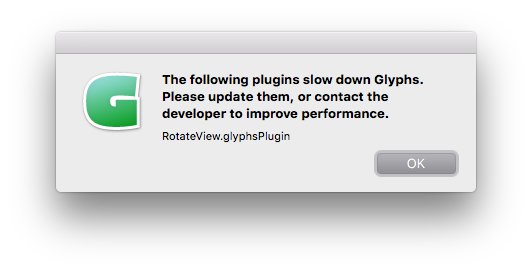
But in the plug-in manager only some plug-ins appear:
We recently introduced a title attribute for the plug-in developers. Some of the repository names changed because of that. I recommend deleting all the plug-ins and reinstalling, this once.
Where can you find those changes listed, or what do plugin maintainers need to update? After a Glyphs update to 2.5b (1123) I find in the console errors complaining about a plugin of mine, the error message is:
Problem with Plugin at Path: /Path/to/my/plugin.glyphsPlugin (!PrincipalClass)
This seems to stop consequent plugins from initializing (which maybe it shouldn’t?), thus resulting in the sparsely populated plugins manager list.
That should not stop other plugins. But if it does, can you send me all of your plugins, then I have a look. Zip the Plugin and the Repositories folder if you have some installed from the Plugin Manager.
Okay, got confused trying to debug. I had removed my plugin’s folder from the Repositories directory, which left the symlink in the Plugins directory pointing to nothing, which is probably what prevented subsequent plugins from loading.
Should also all repositories be deleted and installed again?
What is the shure way to delete all (Plugin Manager doesn’t display them)?
You can find all repos in the ~/Library/Application Support/Glyphs/Repositories` folder. (run “Script > Show Scripts Folder” to get there).
Thanks