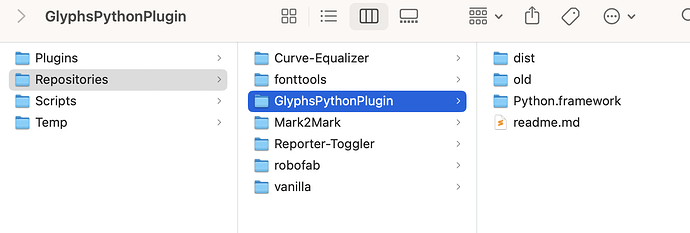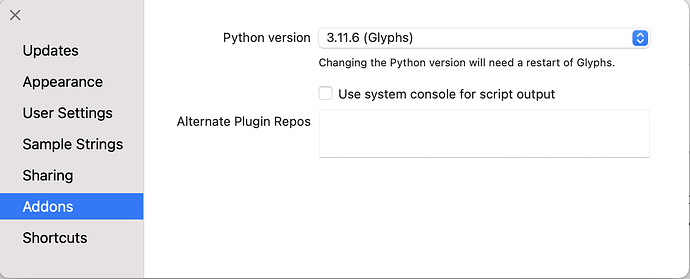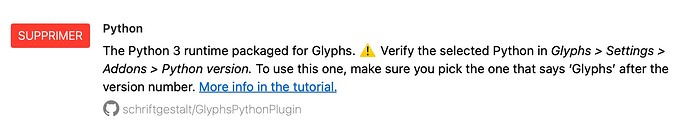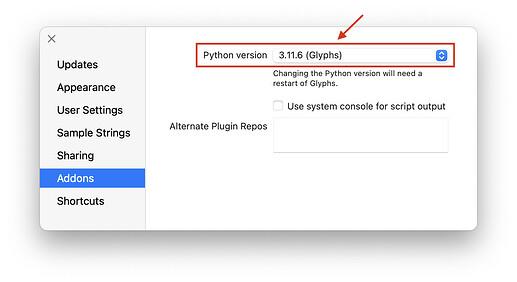Hello, everyone! I just got Glyphs 3 and am delightfully exploring the features. The only issue is that plugins don’t show up in the filter or view, and this is annoying! I have emptied them in the folder and reinstalled them in the plugin manager, but none are working. Can anyone help me with this? Thanks!
Have you restarted the app?
And did you also property installed the Python module?
Hi Georg, thanks for responding so quickly! And yes, I’ve restarted the app multiple times, and I also installed the Python module. but I’m not sure if I “properly” installed it, can you educate me?
Can you copy this into the macro panel and click the Run button?
print('Hallo')
when i ran it the whole app crashed… the same issue happens if i run any script in the app
If properly installed, in your Glyphs 3 Repositories folder there should be a folder named “GlyphsPythonPlugin”. If it isn’t there, the Glyphs Python plugin needs to be installed, found under the Plugin Manager > Modules tab. Please check that.
Verify the selected Python in Glyphs > Settings > Addons > Python version. To use python, make sure you pick the one that says ‘Glyphs’ after the version number.
Can you please try to run that command I mentioned earlier to verify that python is installed properly?
They said that the app crashes when they did that.
Then the python module was installed incorrectly. Please remove it (maybe even manually from the repo folder) and then reinstall it from the plugin manager.
Hello,
I try to install the Python module in Glyphs on a M1 macbook. I follow the procedure and install it with the extension panel. It shows in the prefs windows as "3.10.11 (Glyphs). When I run the command print('Hallo') in the macro window, it crashes. So I delete everything and reinstall it but no luck. The extensions window shows the message with the alert : “The Python 3 runtime packaged for Glyphs. ![]() Verify the selected Python in Glyphs > Settings > Addons > Python version. To use this one, make sure you pick the one that says ‘Glyphs’ after the version number. More info in the tutorial.” even if Python is installed. I am going around in circles here… Anyone would have a solution ?
Verify the selected Python in Glyphs > Settings > Addons > Python version. To use this one, make sure you pick the one that says ‘Glyphs’ after the version number. More info in the tutorial.” even if Python is installed. I am going around in circles here… Anyone would have a solution ?
remove the Python completely. If something is stuck, best to do that manually. Open the Repositories folder (in Script Menu > Show Script folder) and delete the “GlyphsPythonPlugin” folder. Then restart Glyphs and install Python from the Plugin Manager again. Wait a bit even after it says it has finished. Then restart Glyphs. Check what is selected in Preferences > Addons > Python Version. Select “3.XX (Glyphs)”. If it was not selected, restart Glyphs. Now it should work.
Thanks ! Still don’t work. I try to make an other session with a new user and it works. Something is wrong with my main session…
What do you get in Preferences > Addons > Python Version?
- Script > Open Scripts Folder
- Next to the Scripts folder, there is a folder called Repositories. Inside, you will likely find a folder called GlyphsPythonPlugin: delete it.
- In Glyphs, go to Window > Plugin Manager > Modules and reinstall Python.
- In Finder, go watch the GlyphsPythonPlugin folder: when folders and files start to appear inside and the Install button in Plugin Manager turned red, restart Glyphs.
- Glyphs > Settings > Addons: Make sure the Python version says ‘Glyphs’: