I dragged a png file into Glyphs Mini (hyphen) and now it is stuck there - I can’t highlight it (cmd A, drag over the object), select, it, trace it or delete it. ![]()
Ok, after much time, I’ve managed to delete - but only by opening another letter already finished, clicking ‘V’ then going back to ‘Font’ then back into the troublesome glyph and was then able to highlight and delete. Is this a bug?
It depends on the View > Show Image setting
Sorry, you will need to explain that more.
-
View > Show Image must be on
-
Image must be unlocked through the context menu:
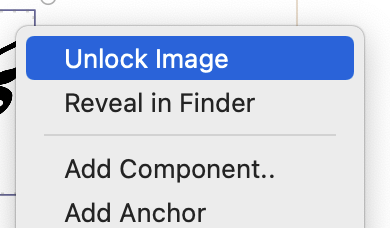
-
Keep in mind that the PNG is not embedded in the file, but just the relative path to the image. So when you move the .glyphs file, you need to also move the image, best in an Images subfolder