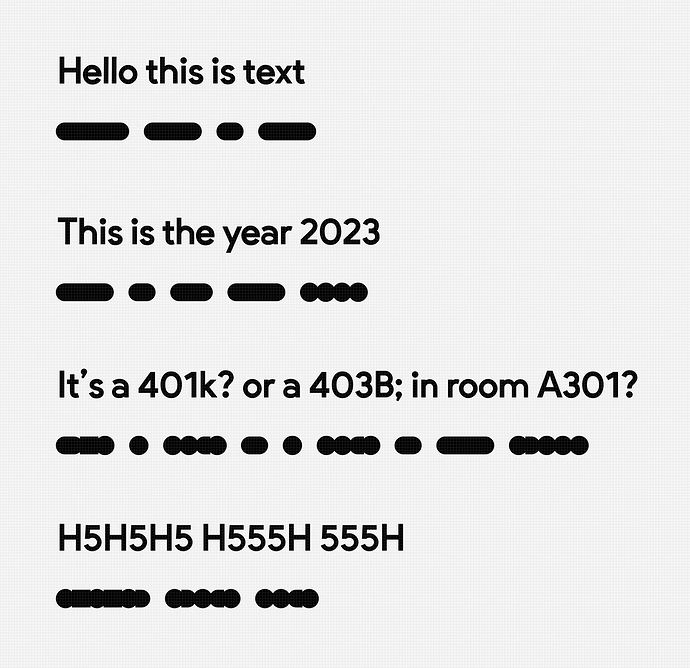I’m a product designer and sometimes when presenting a concept I like to make what I call a “blockup” instead of a mockup, where the text is just boxes or lines instead of actual words so people can focus on the bigger picture of the layout and not what the copy is.
This can be really time consuming, especially when I have a version that already has copy in it… so a couple weeks ago I got the idea to make a font that generates these kinds of shapes based off of real text. The tutorial on positional alternates worked wonders!
The problem is, it doesn’t seem to work properly with numbers or symbols… so if I have numbers or symbols alone, it treats them all as isolated characters… when mixed with letters they do in fact switch but not in the way I’d hope. Examples below:
I have all of the .isol .init and .fina variations for all numbers and symbols I expect to use as well as the .medi variations as the base character, and as you can see it works when common letters are involved directly adjacent, but not when it’s a number.
My only thought is that maybe numbers and symbols don’t “count” as “positional”? or something? The logic doesn’t seem to discriminate but… here we are.
Any help is appreciated. Thanks!