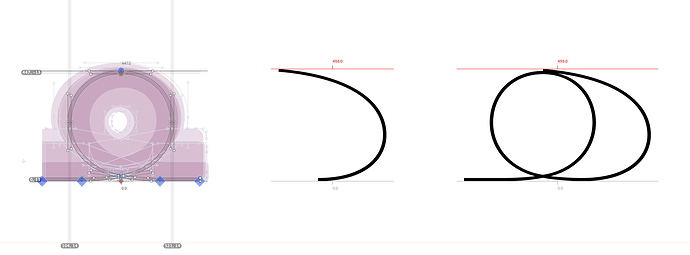I often reuse shapes or parts in many glyphs. It would be nice to have the possibility to copy all masters at once. In the moment, this an annoying iteration though all masters for me. (Just moved from fontlab 5, where all masters work togeter…)
Try Paste Special. Hold down option when pasting or press Cmd-Opt-V.
Or use the copy layer to layer script from the mekkablue scripts.
it was meant for the edit view, not the font view. It can be annoying to copy a path or an anchor 4 or 8 times or whatever the number of masters is.
Copy from one glyph and pasting to another or even duplicate a path, guide or an anchor for all masters at once would simplify everyday tasks a lot…
What exactly are you doing when you copy to all masters?
Let’ assume I already have created the letter on the left and the part in the middle. And now want to draw the (still not existant) letter on the right. To make things easier, it’s a good idea, to reuse some shapes from the first one and put it in the second one.
I have four masters, so, what I have to do, is go to first glyph, master one. select all, copy. go to glyph 2, paste. Go back to glyphs one, switch the master, copy …and so one. somehow annyoing.
What I would like to do, is copy all path in all masters, go to the second glyph and paste all masters at once. Don’t you think, that this would make sence?
Here’s what works for me:
- In Font view, select the completed glyph that you want to copy
- Select the empty glyph that want to paste into
- Press Cmd-Opt-V (or Edit > Paste Special [hold down opt key])
- Check ‘Selected Glyphs > All data’ & click OK
- Your empty glyph should now contain all the shapes & data from the original glyph
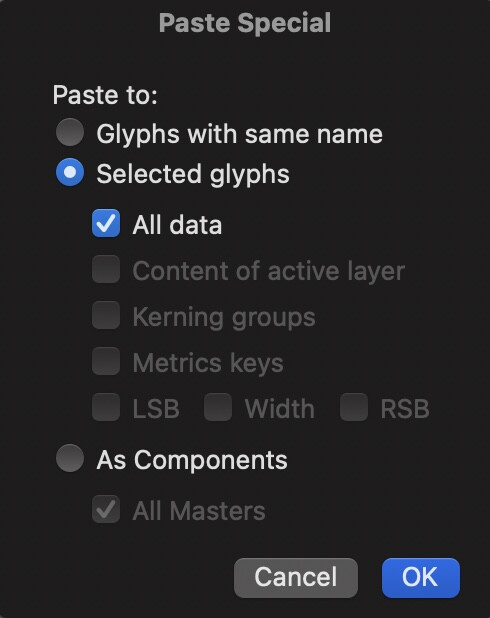
As I mentioned, the glyph is not empty and existing path should not be deleted