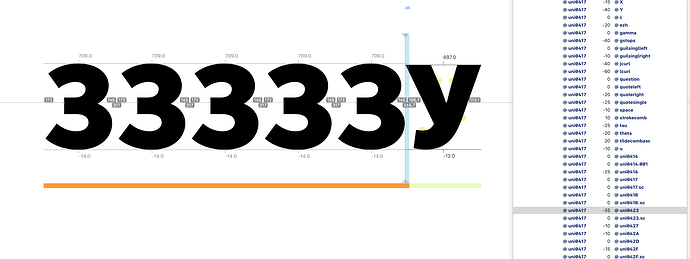When I navigate through the kerning pairs in the Kerning window using the arrow keys, the preview behaves incorrectly after I land on a pair where the right glyph has a dot in its name (e.g. o.001).
Example:
- Pair:
K-o→ Preview:Ko - Pair:
K-o.001→ Preview:K/o.001 - Next pair:
K-p→ Preview:KKp← left glyph is duplicated
left glyph is duplicated
From this point on, the left glyph gets duplicated in the preview for every subsequent pair.
If I keep navigating through more pairs with dotted glyph names, the preview line keeps growing longer, as more copies of the left glyph are added.
3.3.1 (3343)