Hi guys,
I use spaces on my mac and the preview panel is not moving automatically to the same space as the main application window. Is there any way to fix that?
K.
Hi guys,
I use spaces on my mac and the preview panel is not moving automatically to the same space as the main application window. Is there any way to fix that?
K.
I need to have a loot at it when I’m in the Office (where I have two screens).
You don’t necessarily need two screens. You can just test it by going to mission control and adding another space.
Hey Georg, have you manage to have a look at this one?
Why would you want that? This would prevent you from using multiple screen setup.
You can assign each window to it’s own space. Have you seen any other app doing this any other way?
If you right click on the app icon in the dock there’s the “Options” menu and you can choose to assign the app to a specific desktop or to all desktops.
I often pick “All Desktops” if i want the app to be accessible everywhere. Give it a try!
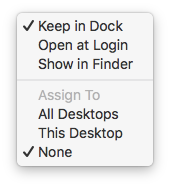
No offence @dyb but did you get what I am talking about? Try opening the preview panel in Glyphs, then move the main application window in another space and the preview panel stays back. None of your solutions obviously work.
I’m pretty sure i know what you mean and all i’m saying this is the way the OS works.
You can sort of accomplish what you want by assigning the app to “All Desktops”. Then it will work like this:
If I wanted Glyphs to be in All Desktops I wouldn’t use Spaces. If it’s an OS thing and @GeorgSeifert doesn’t have a solution for it then I will just carry on doing what I am already doing, which is dragging the Application window to the space where the Preview Panel is.
The annoying thing is that Preview Panel remembers the space it was last on so when re-openning the application in a different space it does not follow it.
If I wanted Glyphs to be in All Desktops I wouldn’t use Spaces.
Maybe assigning Glyphs to one specific space would do the trick then?
I can think of another way:
Did you check “Group windows by application” in Mission Control in System Preferences?
If you did then you can grab the application icon while in Mission Control and move the app window with the preview panel together like this:
https://giphy.com/gifs/1xOdu3UP4eeyd7BAxu/html5
The annoying thing is that Preview Panel remembers the space it was last on so when re-openning the application in a different space it does not follow it.
I think the Preview Panel was intended for multiple screen setups where you leave the preview panel on a different screen. The fact that it stays where you put it is very useful for that.
If you manually move the App Window or the Preview Panel window to another space then the problem persists. At least with this option when you open the application both app window and Preview Panel open in the same space.
It is activated but nothing happens. It seems that Preview Panel has a life of its own. If you notice if the Panel is in the same space as the app then it shows up in Mission Control. If it is in a different space it does not and that is why the only solution is to bring the app to the same space as the Panel.
I think that this is a Displays feature and not a Mission Control feature. I don’t have an external screen to test it. With one screen though it does not make much sense in my workflow to keep it to a different space.
Yes, i see, this doesn’t help. All apps i try act like this though.
Not sure what else you can do but i’m interested in your workflow. I’d like to understand why you use it this way in a single display setup and not the default preview panel.
Three levels of preview at the same time when working on a text face, especially when fitting/kerning. The Preview Panel sits at the bottom of my screen and I use it for small size preview.
Seems useful, i can understand how this can be annoying.
I have no other idea how to make it a better experience though 
But if @GeorgSeifert Is looking into this, i’d like this to be an optional thing.
I rely on Preview Panel functionality as it is and would really like it to stay there.
If there’s an option to create multiple Preview Panels that would be great too!