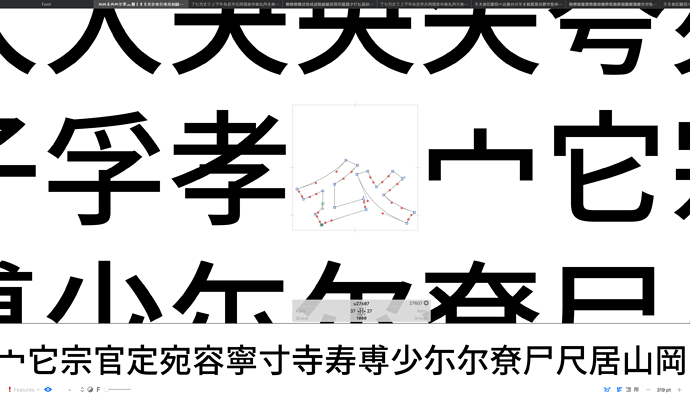Preview panel will not center active glyph if the paragraph consists of character with a 5 digit unicode, for example u+27607, as suggested in the below screenshot.
I can’t reproduce this. Could you send me that font? And what do you have set in the context menu of the perview?
The example is Source Han Sans but this also happened in other files as well. You can test with the following string.
王⺼者吅雚臤爫此曼台分𦍌𠦝軗軍莫肖翏空監申甲由甬爰氿永東朩曽曷户戶戔我并官宗孚喿單員咼各司可召反包勺其兪兑俞亽亼亦乍且丑㇇𧶠𧘇𦘒𤇾𡗗𠔉𠃌𠂊龹龷龶韯需鄉郷辱辟賣賓賁責豊豈詹襄蜀蚤蒙良胡聶耑翟義粦童章秋离禺禹票矣睪眞盧益皇皆百登番畐甫甚玨爭無氐每毎殹樂柔枼林束朱未會曾更昜昔昏旱旬旦旁敬敫戠戋意弟弗廣広帝巴差巩巨州川岡居尺尞尔尓少尃寿寺寧容宛定它孝婁妻奞奇夾夸失央夬复夌夋壽堯埶圭嗇喬啇咸咢咅周呂吾吕同吉合句古叚叕參厤即占単卓卒卑卉卆區匂則刄出冥冘冓冉冃共內兔免兆僉倉侖令代今京享亥交亢亚争主丫丙丂丁䧹䜌䖵䖝㦮㠯㑒㐱㐮㐬
The whole paragraph would be shifted in the preview and the active glyph won’t be centered. When I exclude all the glyphs with five digital unicode in the string, the preview would work fine again.