In the latest cutting edge version, the preview panel has vanished and will not come back by clicking the eye icon:
(The free-floating separate preview panel can be brought up OK).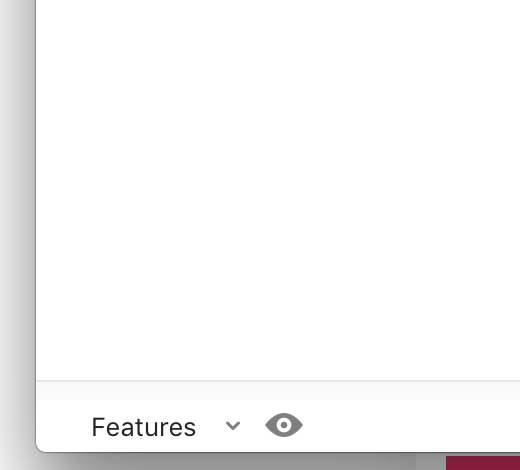
It works fine for me. Can you try to remove the preferences file (~/Library/Preferences/com.GeorgSeifert.Glyphs2.plist)?
Nope, no joy.
Can you re-download and re-update the app?
Hi,
I have the same issue, and deleting your preferences don’t resolve it.
I don’t tried Mekka suggestion yet.
Is there anything happening in Console.app when you click on the icon for opening the preview area?
Nothing.
Which OS version are you using?
10.12.4 with the latest cutting edge [1184]
Cutting edge 1181 works right
Hi there,
Since I updated Glyphs this morning I can open the the instances view. Please fix. Regards. R.
![]()
I just upgraded from 1175, on Sierra 10.12.6.
When I click the preview eye on the bottom left, nothing happens. Is this a known bug?
Hello @Sindre and @RamiroEspinoza: I moved your posts to this topic. Some users experience this issue, but not all. As far as I can tell, only users of macOS 10.12 are affected. We are still researching the cause.
Workarounds until the bug is fixed:
a. Use Window > Preview Panel instead
b. Downgrade to 1181: http://updates.glyphsapp.com/Glyphs2.5.2-1181.zip
c. Upgrade to macOS 10.13 High Sierra or 10.14 Mojave
Thanks but my OS is 10.10.5 and I can’t upgrade it because I need it for other software to work properly.
Then try one of the other two workarounds.
I can reproduce it. I’ll have a look.
edit: I fixed it.