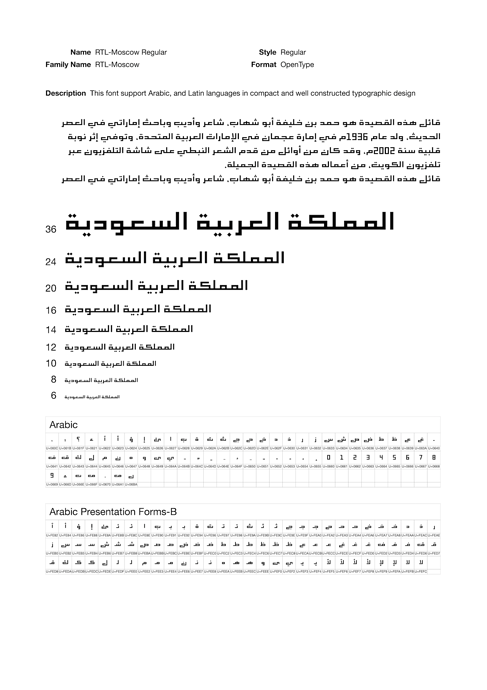In FontLab, when I print a font, it prints it in the form of font samples rather than letters. Can you provide this property in the Glyphs App? may seem trivial but it is important for those like me in the design and sale of fonts, especially if you have a font has more than weight.
You can print from edit view where you can type a sentence.
This option does not display all weights, Currently I use this application for display and printing “Typeface”.
Can we set the alignment to the center?
For all weights, I suggest printing from a dedicated layout app like InDesign (e.g. via the Adobe Fonts folder). You have more options and liberties there than a font editor will ever be able to provide.
The idea is related to shortening the steps to one step only, so that there is a print ready form in the Glyphs App that can be modified according to: language and texts, so when I want to see an overview of Font only, I use the Print and File Share command. This is the goal and will be a powerful addition to the app.
- You can print multiple masters/layers though. It is just a question of what you add to the Edit view before you press Cmd-P:
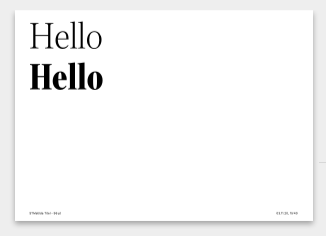
- Of course, you can already now build more complex specimen sheets with DrawBot.
- Or add printing functionality to a plug-in that renders instances.
- Or use the Print function in TextPreview (see the Tools section), where you can have any number of instances next to each other.
- If you use Adobe apps, the Fonts folder is the best way.
Can you share why it is important? I also design and sell fonts with many weights. And I print instances from InDesign: Cmd-E, Return key, switch to InDesign, Cmd-P, Return key. It is a misconception that you would save time if you brought all of this into Glyphs, because you would have to point and click to make choices in the Print dialog, which takes more time because you have to switch from the keyboard to the mouse (mouse-pointing is time-intensive).
I may not have succeeded in communicating the idea previously, but perhaps this video will help me in communicating it.