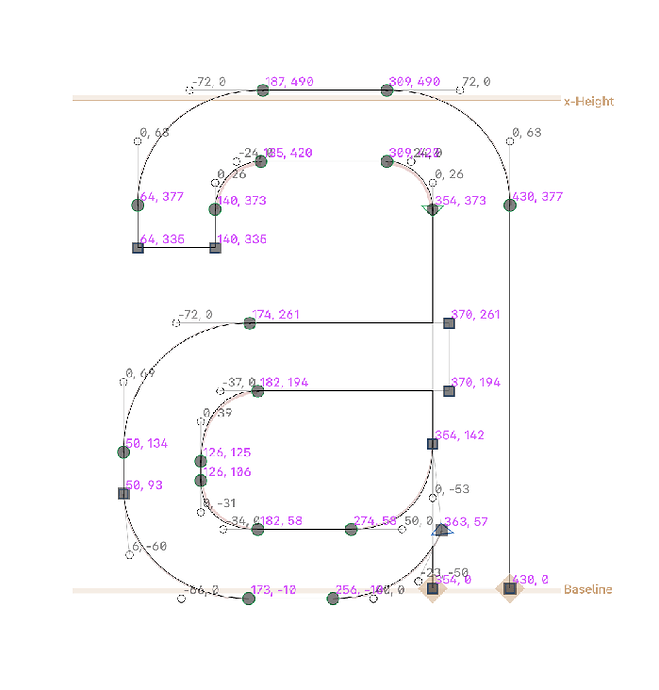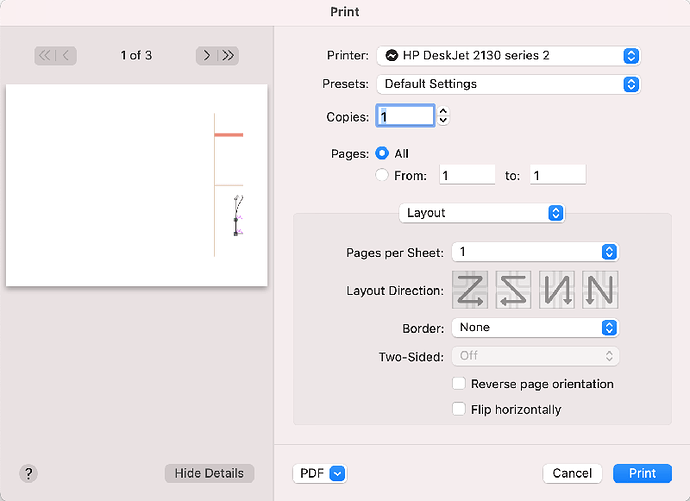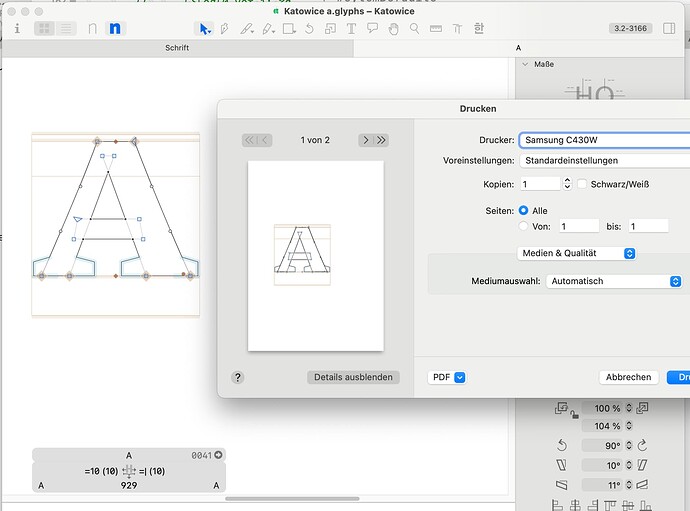Hi there,
I’m trying to export a glyph preview window as a PDF file with coordinates numbers, but it doesn’t show in the dialogue box. I attached a screenshot of what I need and another one of what I have
I usually get a good result with the zoom settings in the print dialog. Click on the popup that says Layout to access the other settings.
And scrolling the outlines to the left might help, too.
It doesn’t work.
Can you show the full command that you use?
After opening glyph letter, I opened script window and chose app script and then print preview.
You mean the mekkablue script: App > Print Window?
That is a super cool hack and so it needs some tinkering to get it working. Try making the window much smaller and move the outline to the top left of the window.
Which script window? Or did you mean the Script menu?
Thank you, It works.