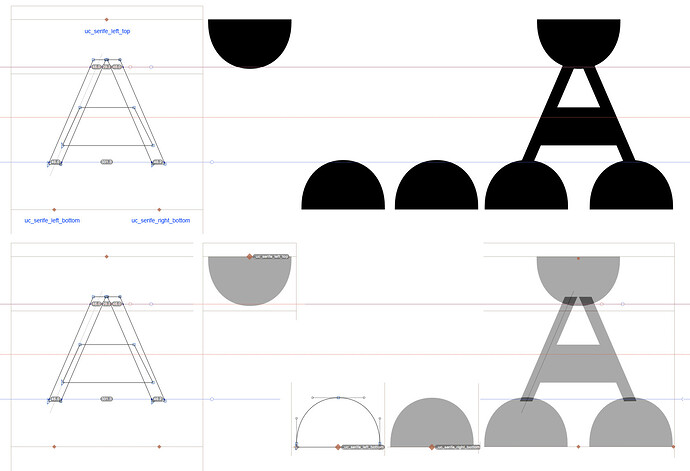Thanks to both of you!
The problematic glyphs are composed of:
lc_halfserife_left_bottom, lc_halfserife_left_top, lc_halfserife_right_bottom, lc_halfserife_right_top, lc_serife_left_bottom, lc_serife_left_top, lc_serife_right_bottom, lc_serife_right_top, uc_halfserife_left_bottom, uc_halfserife_left_top, uc_halfserife_right_bottom, uc_halfserife_right_top, uc_serife_left_bottom, uc_serife_left_top, uc_serife_right_bottom, uc_serife_right_top,
and:
A.001, AE.001, B.001, C.001, D.001, E.001, F.001, G.001, H.001, I.001, IJ.001, J.001, K.001, L.001, M.001, N.001, Eng.001, O.001, OE.001, P.001, Thorn.001, Q.001, R.001, S.001, T.001, U.001, V.001, W.001, X.001, Y.001, Z.001, Eng.002, a.001, ae.001, b.001, c.001, d.001, e.001, f.001, g.001, h.001, idotless.001, ij.001, jdotless.001, k.001, l.001, m.001, n.001, o.001, p.001, q.001, r.001, s.001, germandbls.001, t.001, u.001, v.001, w.001, x.001, y.001, z.001, c.002, W_W_W.001, Omega.001, mu.001, pi.001, zero.001, one.001, two.001, three.001, four.001, five.001, six.001, seven.001, eight.001, nine.001, zero.osf.001, zero.posf.001, one.posf.001, two.posf.001, three.posf.001, four.posf.001, five.posf.001, six.posf.001, seven.posf.001, eight.posf.001, nine.posf.001, question.001, dollar.001, euro.001, sterling.001, yen.001, ampersand.001, paragraph.001, section.001,
… and their accented characters - which might be logical. In any case:
acute, grave, circumflex, dieresis, tilde, macron, breve, dotaccent, ring, hungarumlaut, caron, ringacute, dotaccent.low, cedilla, ogonek, acute.caps, grave.caps, circumflex.caps, dieresis.caps, tilde.caps, macron.caps, breve.caps, dotaccent.caps, ring.caps, hungarumlaut.caps, caron.caps, ringacute.caps,
Thank you a lot!
Johannes