Can you open the Macro window and check if there is an error message?
When the plugin is correctly set up and has no errors in the python code, it should show up in the Filter menu.
Can you open the Macro window and check if there is an error message?
When the plugin is correctly set up and has no errors in the python code, it should show up in the Filter menu.
I found it in this directory:
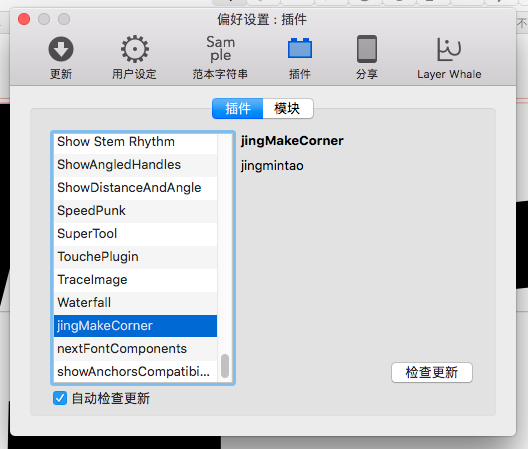
No, don’t run the filter code in the macro window. When you install the plugin and open Glyphs, does anything show up in the macro window console?
Where does the macro window console refer to? Is it the macro panel under the window menu?
Can you take a screenshot and see which place it is
It seems like a filter plugin (file name ended in *.glyphsFilter).
Try to find it under Filter Menu (滤镜).
I have resolved it, thank you. The reason is that my Glyphs.localize has not been renamed
I have resolved it, thank you. The reason is that my Glyphs.localize has not been renamed
I have resolved it, thank you. The reason is that my Glyphs.localize has not been renamed,thanks