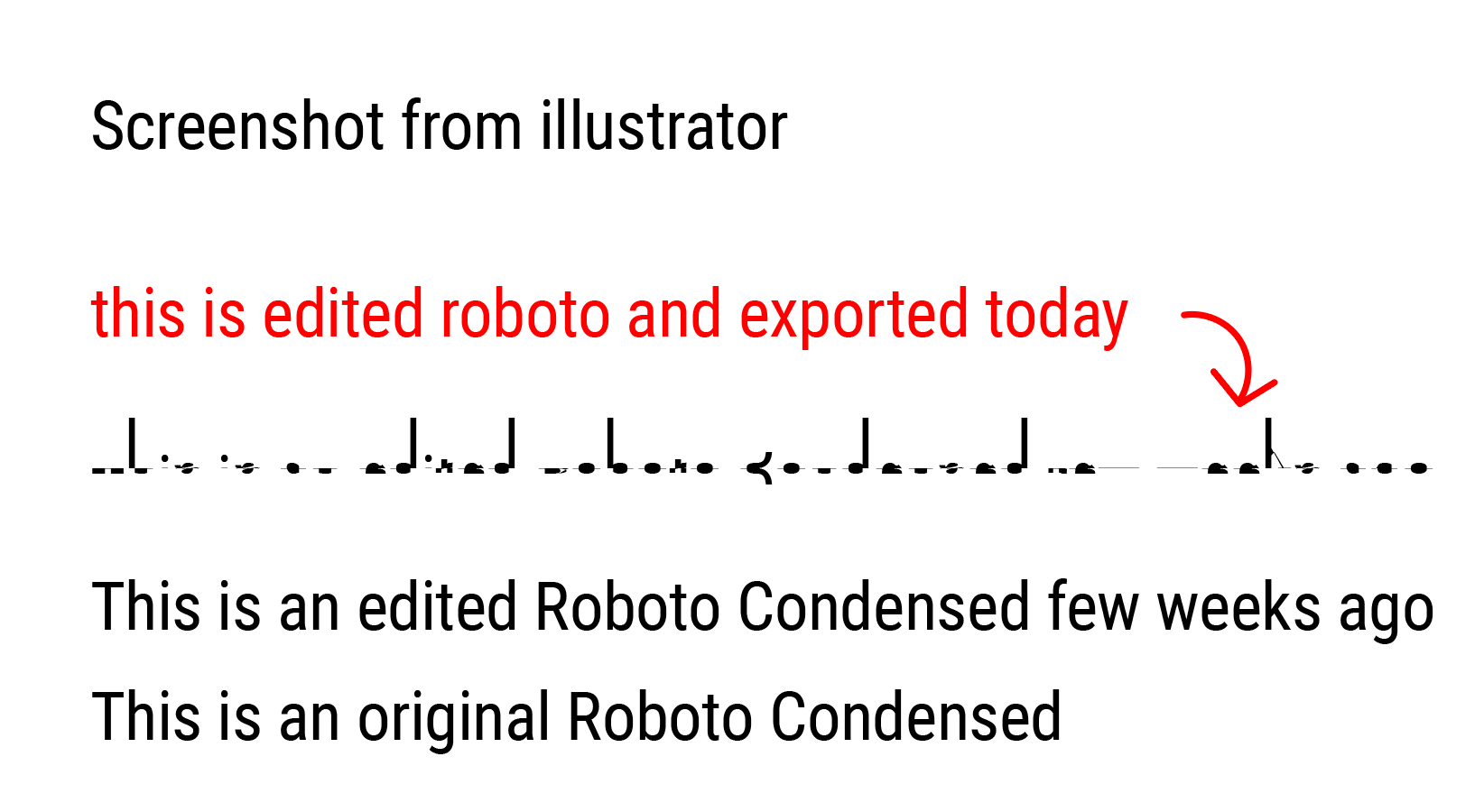I’m struggling with this glitch in Illustrator.
I’ve tried all export options, but the edit in font was just a small change in name. There is no chance the last edit could make any serious problem, so there should be a problem
- in Glyphs export
- in last Illustrator update
- between keyboard and chair
Have you ever seen this kind of issue? Thanks!
Edited google font – Roboto Condensed displays correctly after few edits, but after few months (not sure if there was any Glyphs update?), last export displays like you can see in screenshot. Looks normal in Glyphs, Pages, Right Font, Font Book etc, but in Illustrator always glitched.